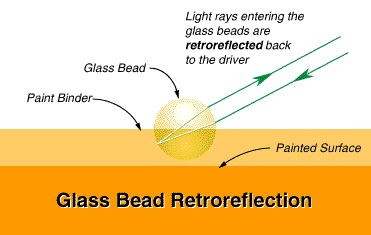Hey all,
the other day I got intrigued by the idea of crafting my own version of the light ring based chroma key systems.. I did some digging..
If you dont know what Im talking about, check out the high end reflectmedia
http://www.reflecmedia.com/education/media/video-gallery/litering-camera-action.htm
$2500 for a setup..
A better priced knock of can be had at
http://www.bhphotovideo.com/c/produ...0_KIT_CKL_200_Dual_Color_Chromakey_Light.html
The trick here was figuring out what the backdrop was made out of... retroreflective material.. once I got that far, I found a 3M supplier that sent me a 12" x 9' sample.. pretty cool, until today I wasnt sure I had the right stuff.... so I spent a few minutes, with what ever leds I had lying about, I set this up in about 15 mins..
(sorry about the strangeness in the first few seconds.. )
https://www.youtube.com/watch?v=86XH2cypiNA
Here is a quick keying attempt.. Iv never done keying before..
https://www.youtube.com/watch?v=UxlB_E-m6o0
Now, that fabric is very expensive, about $35 a yard, so its still too rich for my blood. But you can save a LOT of money doing it your self if you want to try this. I am looking for a knock of supplier out of china....
EDIT: So the shadow was made WORSE by being balanced for sunlight, and not florescent... in further tests, the shadows are just another shade of green (not brown like this example) and caused only small issues in keying.
the other day I got intrigued by the idea of crafting my own version of the light ring based chroma key systems.. I did some digging..
If you dont know what Im talking about, check out the high end reflectmedia
http://www.reflecmedia.com/education/media/video-gallery/litering-camera-action.htm
$2500 for a setup..
A better priced knock of can be had at
http://www.bhphotovideo.com/c/produ...0_KIT_CKL_200_Dual_Color_Chromakey_Light.html
The trick here was figuring out what the backdrop was made out of... retroreflective material.. once I got that far, I found a 3M supplier that sent me a 12" x 9' sample.. pretty cool, until today I wasnt sure I had the right stuff.... so I spent a few minutes, with what ever leds I had lying about, I set this up in about 15 mins..
(sorry about the strangeness in the first few seconds.. )
https://www.youtube.com/watch?v=86XH2cypiNA
Here is a quick keying attempt.. Iv never done keying before..
https://www.youtube.com/watch?v=UxlB_E-m6o0
Now, that fabric is very expensive, about $35 a yard, so its still too rich for my blood. But you can save a LOT of money doing it your self if you want to try this. I am looking for a knock of supplier out of china....
EDIT: So the shadow was made WORSE by being balanced for sunlight, and not florescent... in further tests, the shadows are just another shade of green (not brown like this example) and caused only small issues in keying.
Last edited: