-
ATTENTION! This is not the discussion area, negative posts may be removed at any time.
-
 ✅ Technical and creative solutions for your film.
✅ Technical and creative solutions for your film.
✅ Screenplay formatting help, plot and story guidance.
✅ A respectful community of professionals and newbies.
✅ Network with composers, editors, cast, crew, and more!
🎬 IndieTalk - Filmmaking and Screenwriting help site and community.
By filmmakers, for filmmakers since 2003
You are using an out of date browser. It may not display this or other websites correctly.
You should upgrade or use an alternative browser.
You should upgrade or use an alternative browser.
misc-promo Free and Open Source Software for Screenwriters
- Thread starter dimkanovikov
- Start date
Hi Trilec,
Thanks a lot for your message!
What about comments - yup, when we started, we were can't imagine that project will be interesting for foreign developers and just chosen the way with minimal resistance
Thanks a lot for your message!
What about comments - yup, when we started, we were can't imagine that project will be interesting for foreign developers and just chosen the way with minimal resistance

Trilec, thanks for your suggestions.
What about refresh button - it acts in a way of searching all characters from the script and save all of them and remove all which can't be found in the script. Looks like you don't have any characters in the script if this button suggest you to delete all characters
What about grouping characters - planned to implement in 0.7.3.
Adding support for multiscript projects planned in 0.8.0!
And what about preview images - I will need to think about this, looks a bit small to get actual information, I think colors can be the better alternative.
What about refresh button - it acts in a way of searching all characters from the script and save all of them and remove all which can't be found in the script. Looks like you don't have any characters in the script if this button suggest you to delete all characters

What about grouping characters - planned to implement in 0.7.3.
Adding support for multiscript projects planned in 0.8.0!
And what about preview images - I will need to think about this, looks a bit small to get actual information, I think colors can be the better alternative.
Hi There I thought you might be interested in this new development
https://variety.com/2018/digital/news/academy-software-foundation-open-source-1202901261/
The academy software foundation is a new initiative by hollywood to advance open source software in the field of film making. Maybe you can get involved somehow and reap benefits?
https://variety.com/2018/digital/news/academy-software-foundation-open-source-1202901261/
The academy software foundation is a new initiative by hollywood to advance open source software in the field of film making. Maybe you can get involved somehow and reap benefits?
Thanks a lot, sfoster! I will look at this deeper!
Hello!
For a long time, we did not have new versions, so it's time to get ready!
Unfortunately, version 0.7.2 beta 9 did not include everything that I wanted, for example, double dialogues did not distribute into update... The reason is that this is a rather complicated functional, on which I honestly say, was buried. Realizing that for more than two weeks I have been doing this and I'm not even in the middle of the road, I decided that we need to review the plan and adjust the route. In any case, this functionality will be in the program, not in this, either in one of the future versions.
From the new it turns out that we have only one major addition - it is possible to create versions of the script and compare them.
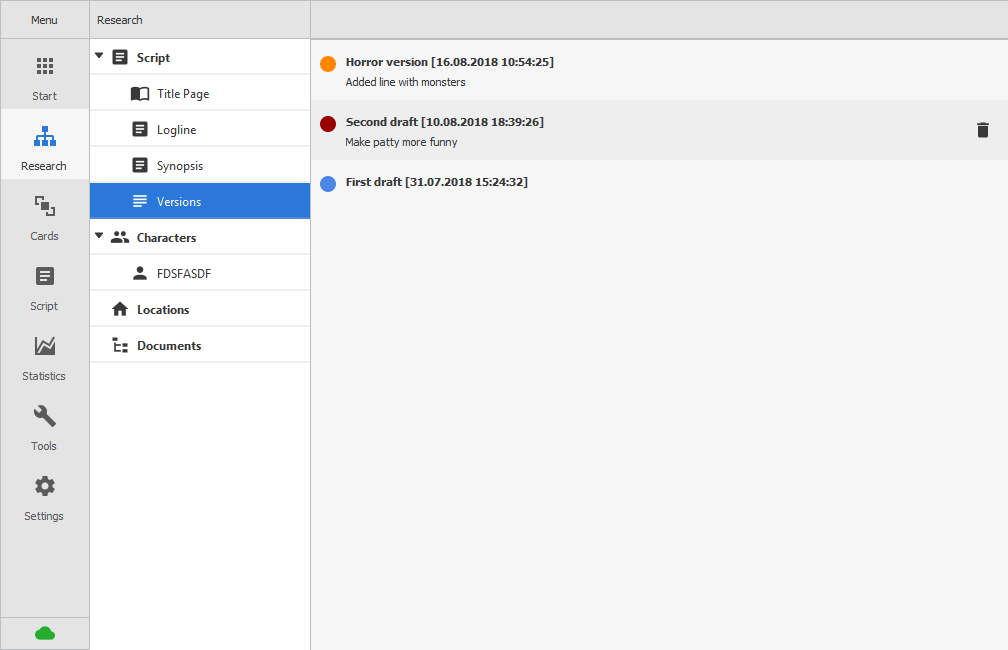
It works as follows - when you start the project, the program thinks that you started the first version of the script. When you have finished it, in the menu you will find the item "Start new version", by clicking which, you can specify the color of the new version (in the future we plan to make automatic revisions of all versions based on these colors) and set its name. That's all. Now you are already working on the next version. Then, again and again, you can create as many versions as you need.
After you have accumulated several versions and you want to compare them, you can follow to the tools module, select a tool with the appropriate name and compare the desired versions of the script. In this case, new pieces of text will be highlighted in green, deleted in red, and for the changed pieces, two blocks will be displayed one with the old text, and the second with the new one.
Plus, the way to fill out the cards has been changed. Now in edit mode for each card, you can see both its title and the heading of the scene.
Plus, we have some bug fixes:
- fixed the problem with the freezing of the program, when the block highlighting tuned on;
- fixed the problem with adding cards without a title, but with a description;
- fixed the problem with updating the card description, which in some cases was not deleted;
- fixed the problem with resetting the currently active cell in the mental map editor;
- improved the work of spelling dictionaries;
- changed behavior of the appearance of a side panel with formats in the Zen mode - now it appears, when you move the cursor to the edge of the screen;
- fixed the problem with keeping transparent background for png-images in the gallery;
- when creating a project in a non-existent folder, the program will try to create it automatically;
- when exporting to FDX format, the title page is now also saved;
- fixed the problem with running the program in newer versions of Linux distributions;
- translations of the program into Italian and Azerbaijani languages were added;
- minor improvements to the interface (update information is removed from the program menu, some panels are re-arranged).
Such things guys. I hope future versions will not force themselves to wait so long!
For a long time, we did not have new versions, so it's time to get ready!

Unfortunately, version 0.7.2 beta 9 did not include everything that I wanted, for example, double dialogues did not distribute into update... The reason is that this is a rather complicated functional, on which I honestly say, was buried. Realizing that for more than two weeks I have been doing this and I'm not even in the middle of the road, I decided that we need to review the plan and adjust the route. In any case, this functionality will be in the program, not in this, either in one of the future versions.
From the new it turns out that we have only one major addition - it is possible to create versions of the script and compare them.
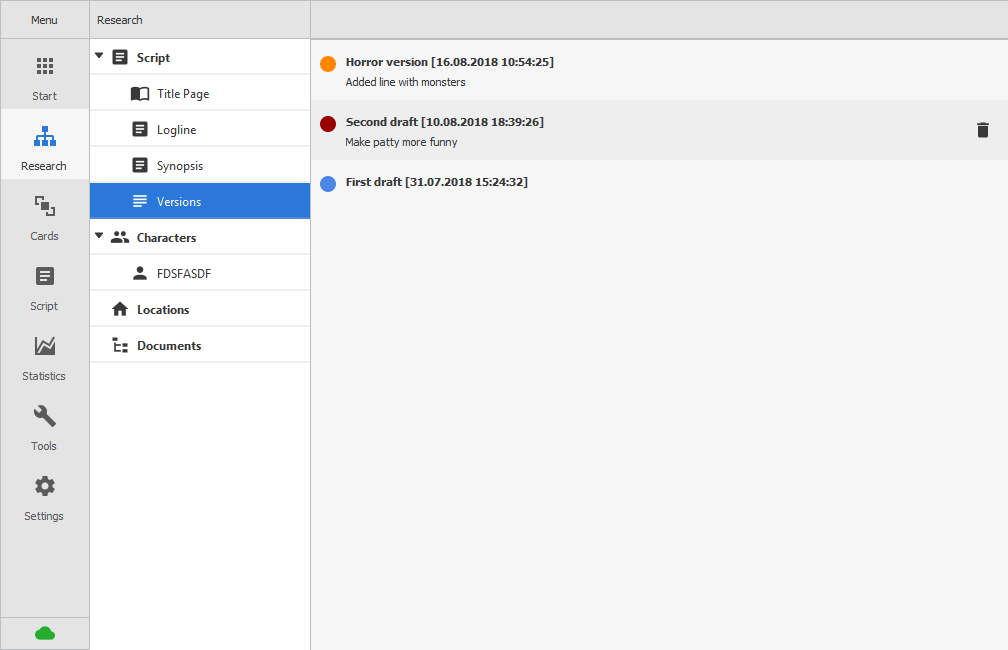
It works as follows - when you start the project, the program thinks that you started the first version of the script. When you have finished it, in the menu you will find the item "Start new version", by clicking which, you can specify the color of the new version (in the future we plan to make automatic revisions of all versions based on these colors) and set its name. That's all. Now you are already working on the next version. Then, again and again, you can create as many versions as you need.
After you have accumulated several versions and you want to compare them, you can follow to the tools module, select a tool with the appropriate name and compare the desired versions of the script. In this case, new pieces of text will be highlighted in green, deleted in red, and for the changed pieces, two blocks will be displayed one with the old text, and the second with the new one.
Plus, the way to fill out the cards has been changed. Now in edit mode for each card, you can see both its title and the heading of the scene.
Plus, we have some bug fixes:
- fixed the problem with the freezing of the program, when the block highlighting tuned on;
- fixed the problem with adding cards without a title, but with a description;
- fixed the problem with updating the card description, which in some cases was not deleted;
- fixed the problem with resetting the currently active cell in the mental map editor;
- improved the work of spelling dictionaries;
- changed behavior of the appearance of a side panel with formats in the Zen mode - now it appears, when you move the cursor to the edge of the screen;
- fixed the problem with keeping transparent background for png-images in the gallery;
- when creating a project in a non-existent folder, the program will try to create it automatically;
- when exporting to FDX format, the title page is now also saved;
- fixed the problem with running the program in newer versions of Linux distributions;
- translations of the program into Italian and Azerbaijani languages were added;
- minor improvements to the interface (update information is removed from the program menu, some panels are re-arranged).
Such things guys. I hope future versions will not force themselves to wait so long!

Hello.
And we have an update! Today, finally, we will move the latest beta version to the release candidate status!
In the current version, we made several improvements over the previous beta:
- improved program performance when working with script text;
- fixed problem with drawing the cursor (for Hebrew and Farsi fixed problem with positioning the cursor in the empty line);
- fixed problem with slowing down the typewriter sounds;
- fixed a problem with importing a DOCX document, when character dialogues were defined as actions;
- improved export of documents to PDF and DOCX;
- improved import and export in the fountain format.
If you have not been updated for a long time and have not followed the development of the program, then you can take a look at what was added to it on the way from version 0.7.1 to version 0.7.2:
Beta 1 - https://kitscenarist.ru/en/history/2017-11-10.html
Beta 2 - https://kitscenarist.ru/en/history/2017-11-12.html
Beta 3 - https://kitscenarist.ru/en/history/2018-01-07.html
Beta 4 - https://kitscenarist.ru/en/history/2018-01-08.html
Beta 5 - https://kitscenarist.ru/en/history/2018-01-23.html
Beta 6 - https://kitscenarist.ru/en/history/2018-03-14.html
Beta 7 - https://kitscenarist.ru/en/history/2018-05-15.html
Beta 8 - https://kitscenarist.ru/en/history/2018-06-19.html
Beta 9 - https://kitscenarist.ru/en/history/2018-09-17.html
Beta 9A - https://kitscenarist.ru/en/history/2018-09-30.html
All further improvements in the current version will include only improvements in performance and fixing of detected errors. All new features will be added in the next version 0.8.0.
In fact, it’s getting harder for me to support the project every day, so now I’m thinking about how it could be done so that on the one hand the project could develop and on the other hand I wouldn’t have to be torn between my main job, my family and KIT. Perhaps you have ideas or suggestions on how to do this - welcome to discussions or private messaging!
And we have an update! Today, finally, we will move the latest beta version to the release candidate status!
In the current version, we made several improvements over the previous beta:
- improved program performance when working with script text;
- fixed problem with drawing the cursor (for Hebrew and Farsi fixed problem with positioning the cursor in the empty line);
- fixed problem with slowing down the typewriter sounds;
- fixed a problem with importing a DOCX document, when character dialogues were defined as actions;
- improved export of documents to PDF and DOCX;
- improved import and export in the fountain format.
If you have not been updated for a long time and have not followed the development of the program, then you can take a look at what was added to it on the way from version 0.7.1 to version 0.7.2:
Beta 1 - https://kitscenarist.ru/en/history/2017-11-10.html
Beta 2 - https://kitscenarist.ru/en/history/2017-11-12.html
Beta 3 - https://kitscenarist.ru/en/history/2018-01-07.html
Beta 4 - https://kitscenarist.ru/en/history/2018-01-08.html
Beta 5 - https://kitscenarist.ru/en/history/2018-01-23.html
Beta 6 - https://kitscenarist.ru/en/history/2018-03-14.html
Beta 7 - https://kitscenarist.ru/en/history/2018-05-15.html
Beta 8 - https://kitscenarist.ru/en/history/2018-06-19.html
Beta 9 - https://kitscenarist.ru/en/history/2018-09-17.html
Beta 9A - https://kitscenarist.ru/en/history/2018-09-30.html
All further improvements in the current version will include only improvements in performance and fixing of detected errors. All new features will be added in the next version 0.8.0.
In fact, it’s getting harder for me to support the project every day, so now I’m thinking about how it could be done so that on the one hand the project could develop and on the other hand I wouldn’t have to be torn between my main job, my family and KIT. Perhaps you have ideas or suggestions on how to do this - welcome to discussions or private messaging!
In fact, it’s getting harder for me to support the project every day, so now I’m thinking about how it could be done so that on the one hand the project could develop and on the other hand I wouldn’t have to be torn between my main job, my family and KIT. Perhaps you have ideas or suggestions on how to do this - welcome to discussions or private messaging!
How can you work two jobs without being torn between the jobs and your family?
People have been asking themselves that question for generations.
I don't think there's a good answer

And it's an unfortunate fact of software that once you stop actively supporting it then the software begins to die.
Definitely one of the risks people consider if they're going to use open source software instead of industry software.. there is that chance that the open source will stop being supported.
If your goal is a commercial product you could always try kickstarter to get going.
If you goal is to keep it going you could always release it open source and let developers create forks, features, keep it up to date, etc. There's ways to make $ with open source, just ask google and wordpress.
If you goal is to keep it going you could always release it open source and let developers create forks, features, keep it up to date, etc. There's ways to make $ with open source, just ask google and wordpress.

Thanks for your thoughts guys. What I want is to make a great product which will be useful for authors. And what about supporting it I really believe that both models can work (I mean Open Source and commercial), the issue in detecting what will work better 

Hi everybody!
And here is the first patch of KIT Scenarist 0.7.2 rc2, correcting the work of the previous release.
And in it:
- fixed problem with displaying the cursor in the documents of the research module
- fixed problem with undoing last action
- improved saving of review marks in the script editor
- fixed problem with disappearing review marks
- fixed problems with project synchronization in some cases
And the program has updated Courier Prime font. We have added to it the full support of the Azerbaijani language as well!
Further, according to the plan, we will have several updates of the mobile version. It is necessary to deliver there all the current developments and optimization, add the ability to work with versions of the script, and it's time to embed cards in it
Have a nice day!
And here is the first patch of KIT Scenarist 0.7.2 rc2, correcting the work of the previous release.
And in it:
- fixed problem with displaying the cursor in the documents of the research module
- fixed problem with undoing last action
- improved saving of review marks in the script editor
- fixed problem with disappearing review marks
- fixed problems with project synchronization in some cases
And the program has updated Courier Prime font. We have added to it the full support of the Azerbaijani language as well!
Further, according to the plan, we will have several updates of the mobile version. It is necessary to deliver there all the current developments and optimization, add the ability to work with versions of the script, and it's time to embed cards in it

Have a nice day!
Yes yes, don't worry, It's me again! 
And we have another one small patch-update with misc improvements:
- fixed problem with displaying the cursor in the documents of the research module in dark theme;
- improved projects saving on application crash;
- cards text automatically change color to be contrasted with a background color.
That's it!

And we have another one small patch-update with misc improvements:
- fixed problem with displaying the cursor in the documents of the research module in dark theme;
- improved projects saving on application crash;
- cards text automatically change color to be contrasted with a background color.
That's it!

Hello everybody!
And we got the next update of the mobile version of the application. KIT Scenarist for Mobile 1.3.4 already in the app stores!
The update includes the following improvements:
- improved program performance when working with script text;
- fixed problem with drawing the cursor;
- improved export of documents to PDF and DOCX;
- improved import and export in the fountain format;
- improved saving of review marks in the script editor;
- fixed problem with disappearing review marks;
- fixed problems with project synchronization in some cases.
You can get your copy of the mobile application for Android in the Google Play via the link - https://play.google.com/store/apps/details?id=pro.dimkanovikov.kit.scenarist and for iOS - https://itunes.apple.com/us/app/kit-scenarist-screenplay-editor/id1268390257?l=en&ls=1&mt=
And we got the next update of the mobile version of the application. KIT Scenarist for Mobile 1.3.4 already in the app stores!
The update includes the following improvements:
- improved program performance when working with script text;
- fixed problem with drawing the cursor;
- improved export of documents to PDF and DOCX;
- improved import and export in the fountain format;
- improved saving of review marks in the script editor;
- fixed problem with disappearing review marks;
- fixed problems with project synchronization in some cases.
You can get your copy of the mobile application for Android in the Google Play via the link - https://play.google.com/store/apps/details?id=pro.dimkanovikov.kit.scenarist and for iOS - https://itunes.apple.com/us/app/kit-scenarist-screenplay-editor/id1268390257?l=en&ls=1&mt=
Hello friends.
Finally, it happened! The mobile version now also has a card module! Dreams of lounging in bed and work with the cards now become a reality!
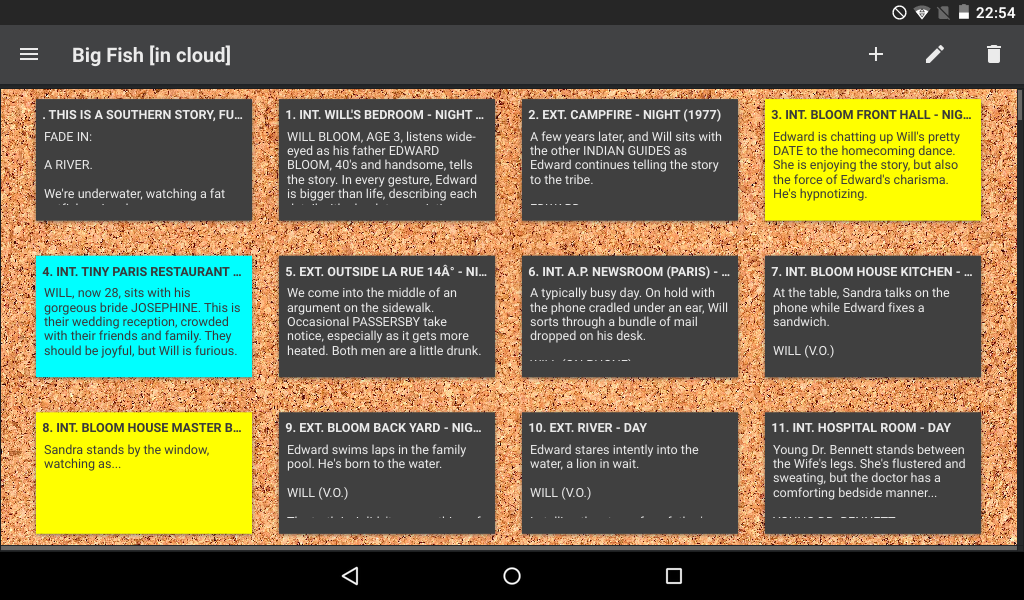
A few words about how to work with cards in the mobile version:
1. the cards themselves are located in a separate menu item, which is called "Cards"
2. to move the card to another place, you need to use a long touch. You clamp the card, and when it is ready for dragging, it rises from the board
3. editing of the card is based on the same principle - you need to capture the card, after which it will become active and can be edited using a special button in the top bar
4. the size of the cards, the distance between them, their geometry and the need to use the corkboard background can be set in the application settings. There appeared a separate section for setting up cards.
You can get your copy of the iOS mobile app here - https://itunes.apple.com/us/app/kit-scenarist-screenplay-editor/id1268390257?l=en&ls=1&mt=8 and here for Android - https://play.google.com/store/apps/details?id=pro.dimkanovikov.kit.scenarist
I wish you all a good day, guys!
Finally, it happened! The mobile version now also has a card module! Dreams of lounging in bed and work with the cards now become a reality!

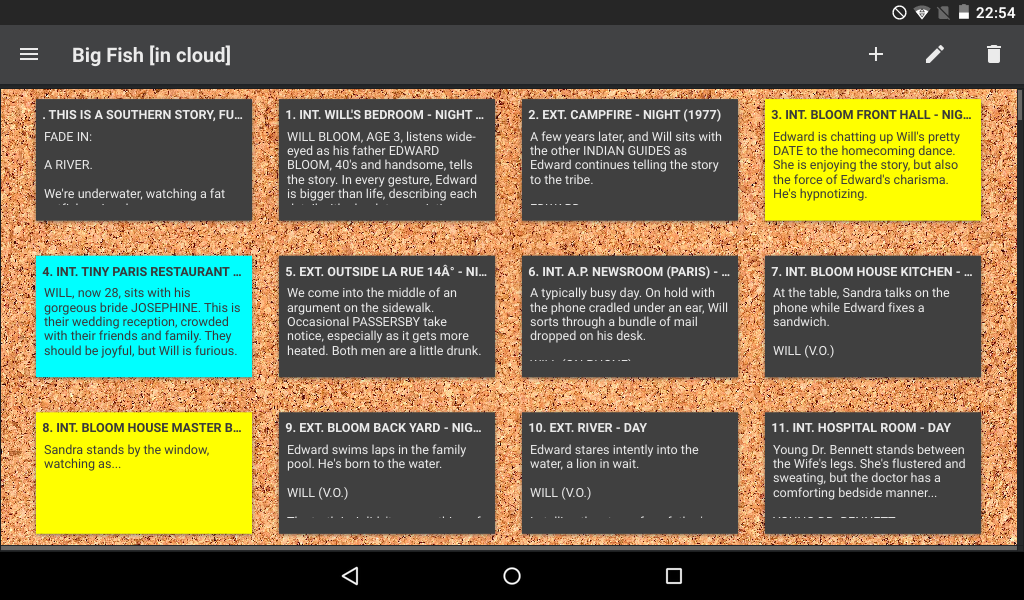
A few words about how to work with cards in the mobile version:
1. the cards themselves are located in a separate menu item, which is called "Cards"
2. to move the card to another place, you need to use a long touch. You clamp the card, and when it is ready for dragging, it rises from the board
3. editing of the card is based on the same principle - you need to capture the card, after which it will become active and can be edited using a special button in the top bar
4. the size of the cards, the distance between them, their geometry and the need to use the corkboard background can be set in the application settings. There appeared a separate section for setting up cards.
You can get your copy of the iOS mobile app here - https://itunes.apple.com/us/app/kit-scenarist-screenplay-editor/id1268390257?l=en&ls=1&mt=8 and here for Android - https://play.google.com/store/apps/details?id=pro.dimkanovikov.kit.scenarist
I wish you all a good day, guys!
Hello friends!
KIT Scenarist version 0.7.2 rc3 is coming!
This update included mainly bug fixes and minor improvements:
- fixed crash in some cases when spelling is turned on;
- fixed a problem with doubling (CONT'D) in the character blocks when automatic fixes on page breaks turn on;
- when exporting to the fountain, between the two blocks of the action, an empty line will now be added;
- the option to correct text on page breaks in the export is now enabled by default;
- expanded the intervals of valid values for the numerical parameters of the templates;
- fixed the problem with freezing the program when replacing words with others, within which there is a search word (for example, "space" -> "workspace");
- fixed a problem with the export of the outline;
- fixed the problem with removing unnecessary characters when deleting a scene from the navigator;
- fixed the crash of the application when updating in Mac OS X;
- fixed the problem with moving the cursor when pressing the left/right buttons on the keyboard for languages with writing from right to left;
- fixed problem with chronometry calculating when deleting empty lines;
- improved script text correction on page breaks;
- fixed the problem with adding characters with empty names;
- the text of the export button in the export dialog is now replaced by the text "Rewrite", if the file already exists, in order to more clearly indicate the fact of rewriting;
- fixed issue with missing comments;
- fixed a problem with exit from Zen mode by pressing F5, at the moment when the auxiliary panel is hidden;
- fixed a problem with the fall of the program, when trying to restore from a backup in some cases;
- fixed a problem with the fall of the program during the print preview.
I think this will be the latest update for version 0.7.2 unless of course there are any very critical issues. And then we proceed to the development of the next version.
KIT Scenarist version 0.7.2 rc3 is coming!
This update included mainly bug fixes and minor improvements:
- fixed crash in some cases when spelling is turned on;
- fixed a problem with doubling (CONT'D) in the character blocks when automatic fixes on page breaks turn on;
- when exporting to the fountain, between the two blocks of the action, an empty line will now be added;
- the option to correct text on page breaks in the export is now enabled by default;
- expanded the intervals of valid values for the numerical parameters of the templates;
- fixed the problem with freezing the program when replacing words with others, within which there is a search word (for example, "space" -> "workspace");
- fixed a problem with the export of the outline;
- fixed the problem with removing unnecessary characters when deleting a scene from the navigator;
- fixed the crash of the application when updating in Mac OS X;
- fixed the problem with moving the cursor when pressing the left/right buttons on the keyboard for languages with writing from right to left;
- fixed problem with chronometry calculating when deleting empty lines;
- improved script text correction on page breaks;
- fixed the problem with adding characters with empty names;
- the text of the export button in the export dialog is now replaced by the text "Rewrite", if the file already exists, in order to more clearly indicate the fact of rewriting;
- fixed issue with missing comments;
- fixed a problem with exit from Zen mode by pressing F5, at the moment when the auxiliary panel is hidden;
- fixed a problem with the fall of the program, when trying to restore from a backup in some cases;
- fixed a problem with the fall of the program during the print preview.
I think this will be the latest update for version 0.7.2 unless of course there are any very critical issues. And then we proceed to the development of the next version.
Looks like someone has taken the open source aspect and tried making it their own. https://digipitch.com/software-downloads/
Hello El Director, no, we create this version in partnership.
Hello!
And here is the first update in 2019! KIT Scenarist version 0.7.2 rc4 included the following improvements:
- added support for high-resolution screen systems (4K);
- fixed problem with synchronization of projects through the cloud, when co-authors simultaneously edit the same paragraph of text;
- fixed a problem with the display of the stamp in the cards;
- fixed a problem with loading the state of a document with locked scene numbers;
- added German spelling dictionary.
Have a nice day, friends!
And here is the first update in 2019! KIT Scenarist version 0.7.2 rc4 included the following improvements:
- added support for high-resolution screen systems (4K);
- fixed problem with synchronization of projects through the cloud, when co-authors simultaneously edit the same paragraph of text;
- fixed a problem with the display of the stamp in the cards;
- fixed a problem with loading the state of a document with locked scene numbers;
- added German spelling dictionary.
Have a nice day, friends!



