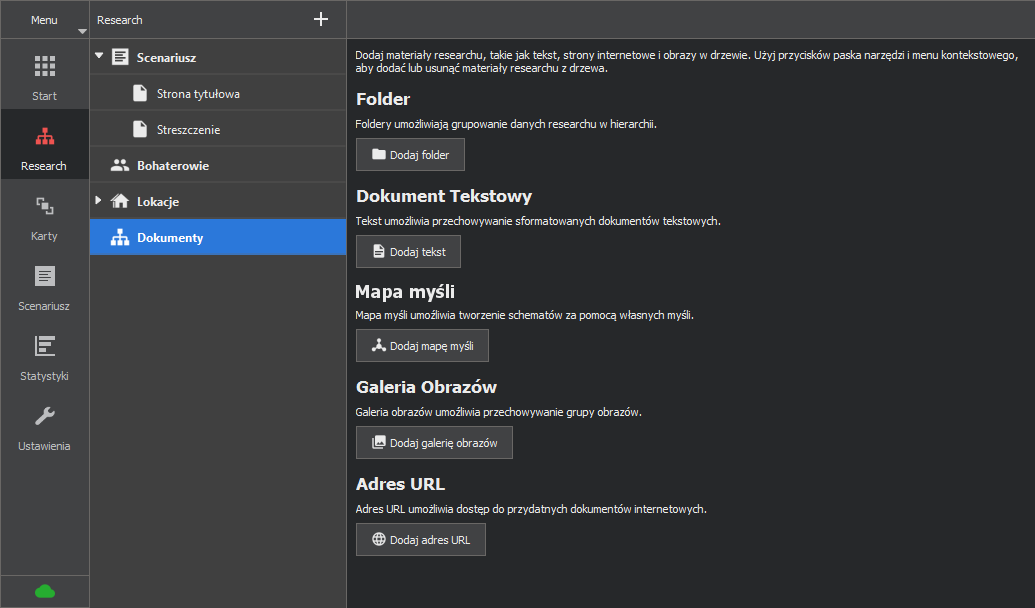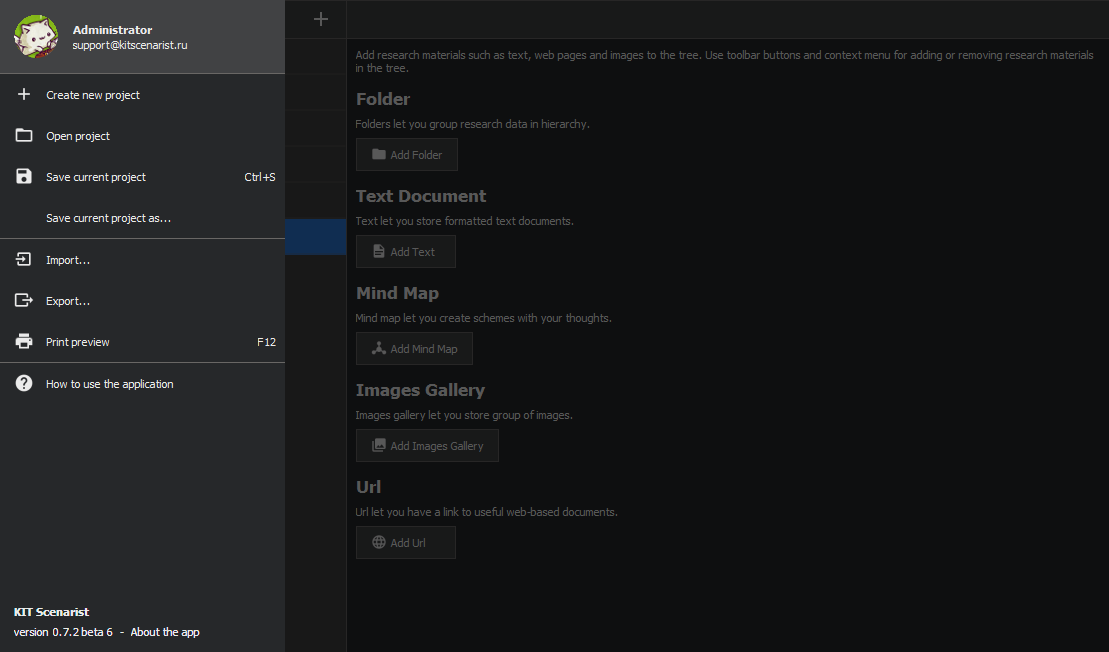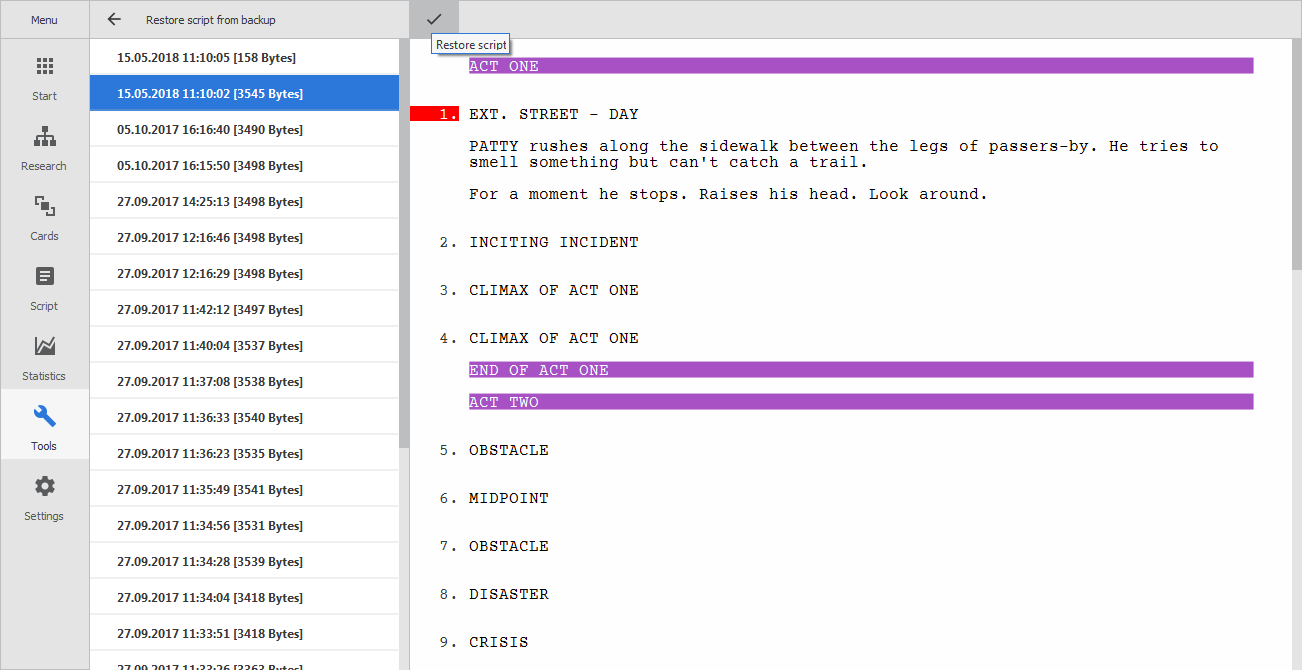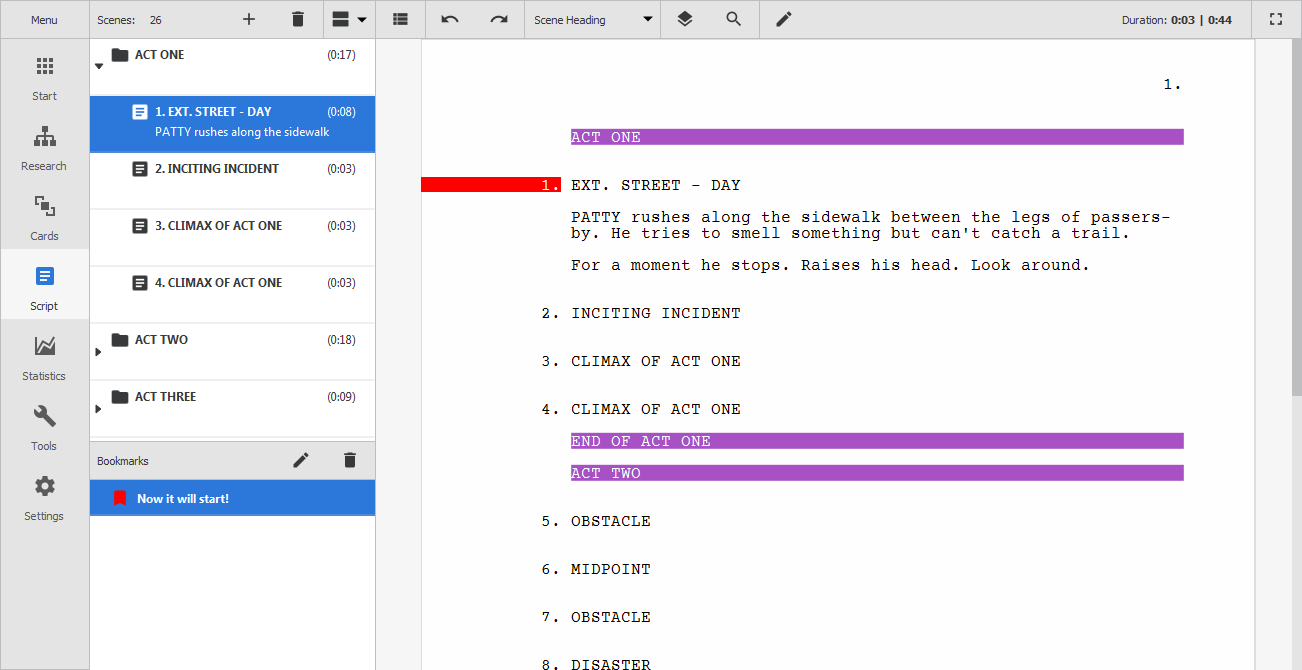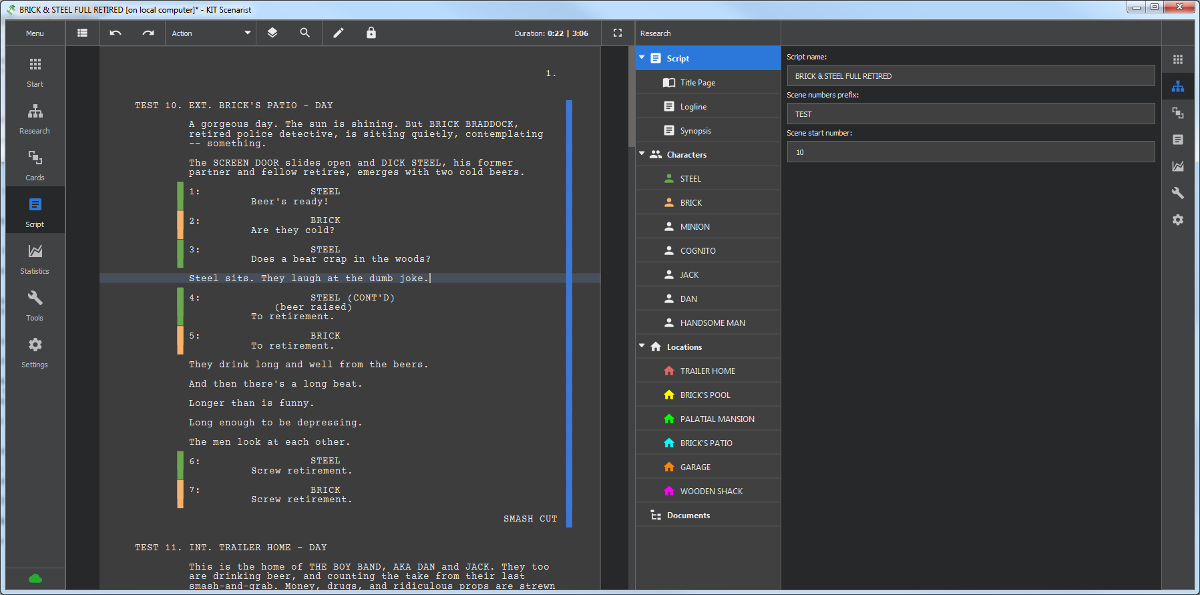Hello!
Today we have the next update - KIT Scenarist 0.7.2 beta 7. This is not the last beta, as I would like ... Unfortunately, in the last couple of months there was very little free time, so the beta did not include all the features that I wanted to add, but nevertheless, we have something new:
Added the ability to restore the script from a backup! You can do it through the new "Tools" tab. For this you need:
- open a project whose text is missing or damaged;
- go to the "Tools" tab and choose from the list of available tools "Restore from Backup" (this is the only one tool yet, but in the future, this list will be grown);
- after that, a list of backup copies of the project available for recovery in the view "Backup date [backup size]" will appear. The size of the backup can help to see the border of the event when part of the text or the entire text has been deleted;
- select the appropriate backup from the list and click the restore button in the toolbar at the top;
- after that, you can return to work with the restored text of the script.
Also in this update were added bookmarks. You can add or remove a bookmark via the context menu in any paragraph of the text, and open the bookmarks browser through the menu for activating additional panels in the navigator.
In addition, the following improvements were made:
- now when exporting to PDF, you can add watermarks to the document;
- improved automatic text corrections in the continuation of dialogues;
- now in the entire application used icons of a single style;
- fixed the problem of importing the project title, title page and real names of characters from kitsp-files;
- fixed the problem of saving images in the cloud;
- the script import from DOCX-files is slightly improved;
- now, if the automatic installation of the update cannot be performed, the program will offer a link for manually downloading the update file;
- fixed the problem with dropping scene numbers when importing from fountain files;
- fixed the problem of working with multi-line editorial notes;
- translations of the program into Turkish and Hungarian are added.
Have a nice day!