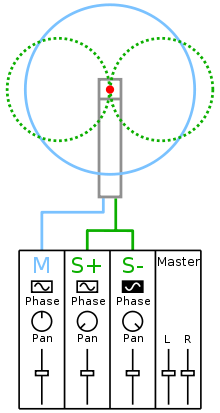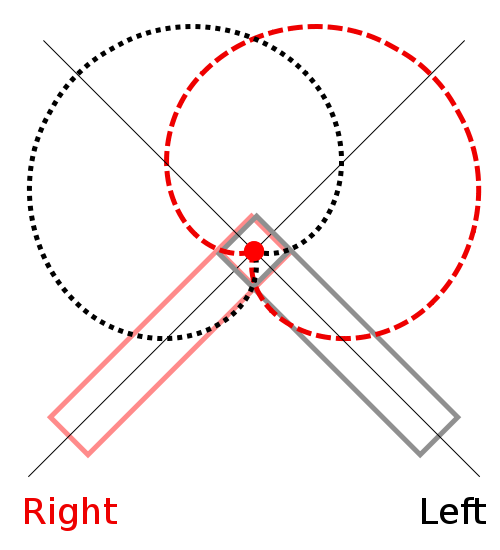Hey everyone and especially mic specialists.
I have something to shoot on Tuesday and I have to choose a mic between one of these three :
Sennheiser MKH 418 P48 (non S version I think : read below)
Sony ECM-NV1
Sony ECM-674
The mic will be used on a boom, plugged into an H4n and we will have a door scene (int/ext, the owner of the house inside opening the door to the visitors who stay outside), some outside dialog and maybe some inside dialog (but this part is not in the script so it's the least important one).
Thoughts ?
(Also, anyone knows how to record in dual mono but with a different gain lvl on an H4n ?)
About the 418, I can't find anything on the web about a non S version, not even a picture, yet it exists since I took this picture today :

I have something to shoot on Tuesday and I have to choose a mic between one of these three :
Sennheiser MKH 418 P48 (non S version I think : read below)
Sony ECM-NV1
Sony ECM-674
The mic will be used on a boom, plugged into an H4n and we will have a door scene (int/ext, the owner of the house inside opening the door to the visitors who stay outside), some outside dialog and maybe some inside dialog (but this part is not in the script so it's the least important one).
Thoughts ?
(Also, anyone knows how to record in dual mono but with a different gain lvl on an H4n ?)
About the 418, I can't find anything on the web about a non S version, not even a picture, yet it exists since I took this picture today :

Last edited: