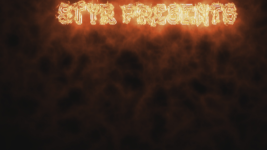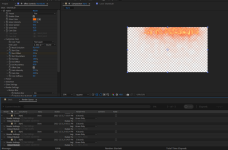Hello all! Me again. First of all I'd like to thank each and every single one of you on my last post to help me achieve my goals, they have been accomplished thanks to your suggestions so thank you again.
Next, I face my next problem that I cannot seem to overcome no matter how many nights of youtubing and googling. I follow every instruction by the book and I still cannot seem to get a transparent background on my After Effects Saber text that I can throw ontop of my existing video.
It always ends up like the first photo. Black background. And I want it over my second photo, the video background.
Third photo is my Saber settings in AE and it shows it's a transparent background..
Fourth photo is my Saber render settings in AE and the Quicktime + RGB + Alpha selection is selected as instructed...
Fifth photo is my Vegas Pro settings that some suggest I try which is changing my Alpha Channel to Predetermined...
I am still faced with a solid black background on my Saber AE text over my Vegas Pro video.
I am stumped. I am dumbfounded. I hope there is an obvious solution that I am missing but since I'm quite new at this, I am looking to you guys for more help.
thank you so much.
Next, I face my next problem that I cannot seem to overcome no matter how many nights of youtubing and googling. I follow every instruction by the book and I still cannot seem to get a transparent background on my After Effects Saber text that I can throw ontop of my existing video.
It always ends up like the first photo. Black background. And I want it over my second photo, the video background.
Third photo is my Saber settings in AE and it shows it's a transparent background..
Fourth photo is my Saber render settings in AE and the Quicktime + RGB + Alpha selection is selected as instructed...
Fifth photo is my Vegas Pro settings that some suggest I try which is changing my Alpha Channel to Predetermined...
I am still faced with a solid black background on my Saber AE text over my Vegas Pro video.
I am stumped. I am dumbfounded. I hope there is an obvious solution that I am missing but since I'm quite new at this, I am looking to you guys for more help.
thank you so much.