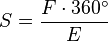Hey guys,
I'm very new here guys and a complete newbie. This is a great forum and I'm really glad I found it, I have made a few posts but now it's time to bite the bullet and start asking some questions.
I did a search for this first, but honestly I don't know what it's called or how to ask it, but I'll try to explain best I can:
I've been looking at short films posted here and on youtube before I start experimenting with my own short films and what I've noticed is that some just don't look right to me. It's almost like they are fake/too clean and crisp/too smooth and clear. Initially I thought the reason was they were in HD or FullHD but since then I've seen HD/FullHD videos that also DO "look right", which leads me to think that it may be the FPS they are filmed in. Maybe the ones that look right are in 24p to achieve that real film look and the ones that are "not right" are in 60 fps (or higher) or something? Or it could be some post production after effects? I dunno that's the only reason I can think of...
I'm hoping someone knows what I'm talking about and there is an industry name for this.
I'm trying to find some specific examples to show you guys as we speak....
Thanks fellas!
I'm very new here guys and a complete newbie. This is a great forum and I'm really glad I found it, I have made a few posts but now it's time to bite the bullet and start asking some questions.
I did a search for this first, but honestly I don't know what it's called or how to ask it, but I'll try to explain best I can:
I've been looking at short films posted here and on youtube before I start experimenting with my own short films and what I've noticed is that some just don't look right to me. It's almost like they are fake/too clean and crisp/too smooth and clear. Initially I thought the reason was they were in HD or FullHD but since then I've seen HD/FullHD videos that also DO "look right", which leads me to think that it may be the FPS they are filmed in. Maybe the ones that look right are in 24p to achieve that real film look and the ones that are "not right" are in 60 fps (or higher) or something? Or it could be some post production after effects? I dunno that's the only reason I can think of...
I'm hoping someone knows what I'm talking about and there is an industry name for this.
I'm trying to find some specific examples to show you guys as we speak....
Thanks fellas!



 That would be helpful.
That would be helpful.