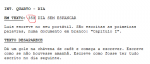Hello all,
Let me start by saying that I use the free version, so maybe that's why I can't change this, but the degree symbol doesn't work. In this case I wrote "35º", but it does it like you can see in the image.
If I use the paid version, can I fix it?
Thank you.
Let me start by saying that I use the free version, so maybe that's why I can't change this, but the degree symbol doesn't work. In this case I wrote "35º", but it does it like you can see in the image.
If I use the paid version, can I fix it?
Thank you.
Attachments
Last edited: