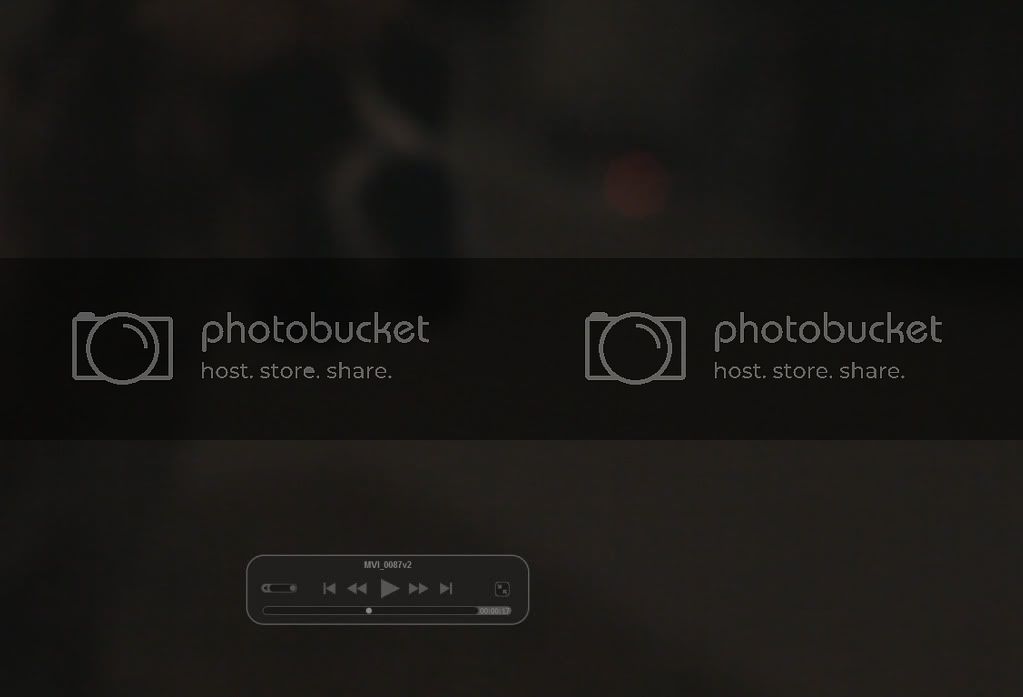Hey guys,
I've been having a heck of a time getting any decent video whatsoever out of my camera. Everything I shoot no matter the ISO or lens used has severe noise/artifacts in most of the frame, notably shadows. I am using a Fotodiox lens adapter with good Pentax lenses, if that has anything to do with it, and using the neutral profile in camera with contrast and sharpness turned down a bit. At first I thought it was my render settings but, alas, that is not the case.
Have any of your experienced this, or any suggestions as to what might be causing it?
Samples:
http://i607.photobucket.com/albums/tt156/rlf1810/12-6-20103-39-19PM.jpg
http://i607.photobucket.com/albums/tt156/rlf1810/12-6-201010-53-27AM.jpg
P.S. This camera is brand new, I've used it for <200 photos or videos.
-Robert
I've been having a heck of a time getting any decent video whatsoever out of my camera. Everything I shoot no matter the ISO or lens used has severe noise/artifacts in most of the frame, notably shadows. I am using a Fotodiox lens adapter with good Pentax lenses, if that has anything to do with it, and using the neutral profile in camera with contrast and sharpness turned down a bit. At first I thought it was my render settings but, alas, that is not the case.
Have any of your experienced this, or any suggestions as to what might be causing it?
Samples:
http://i607.photobucket.com/albums/tt156/rlf1810/12-6-20103-39-19PM.jpg
http://i607.photobucket.com/albums/tt156/rlf1810/12-6-201010-53-27AM.jpg
P.S. This camera is brand new, I've used it for <200 photos or videos.
-Robert
Last edited: