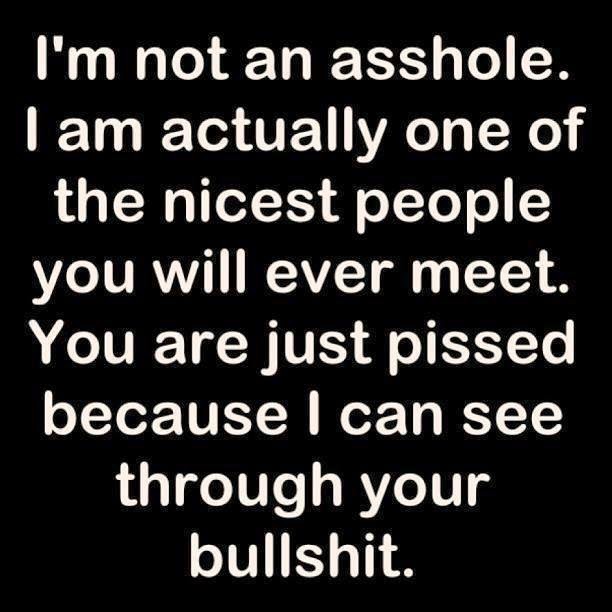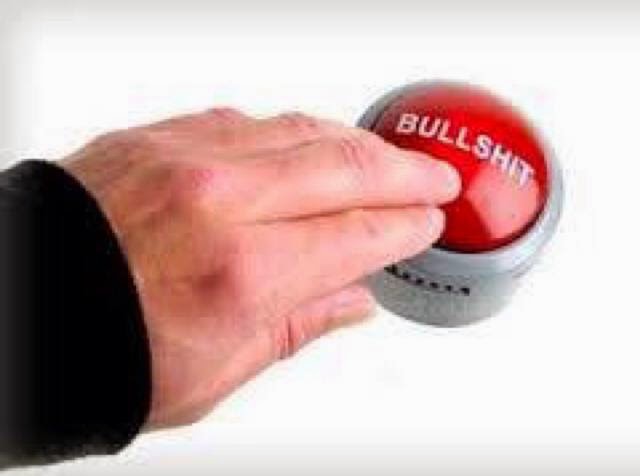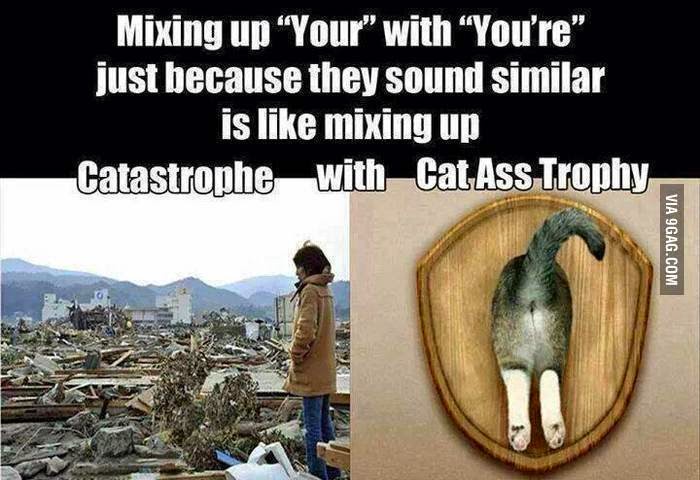I was going for a gritty thriller effect which is why I added the blue. But I did not intend for the blue to end up in the blacks, at least not in a bad way.
You wanted the blues to be in the blacks in a good way? Well that's different then. /shrug
I don't mean to come off as ignorant
No need to try son, you're a natural!
I want to learn as much as I can.
BS! Those who want to learn, just learn. Those who want to stay ignorant, stay ignorant.
I find some of the information given to me, can create more problems or dead ends in the grading which is why it's been hard
Step 1: You've been told to use Resolve or another grading program to learn to grade in. Have you done that yet? If the answer is no, then you have no excuse. None at all. You're wondering why you're stuck in a rut with grading? The decisions you make are your problem. You don't understand the simple concept of using the right tools for the task, is there really any hope for you? Do you use your camera to record audio? It's almost the same thing. It can do it, though the result you'll get won't get you the best result.
I want to stick to directing and concentrate on learning that. However, I am trying to build a team of actors and crew, to want to work with me again.
Then close this thread, remove your head from your ass and return to the task you need to be doing.
if I am stick to directing only, since it's the field I want to get into the most, it does not give me a lot of time to learn editing, audio engineering, color grading, etc.
Get good at what you need to do. Learn the art of telling people what you want. One of the most important lessons you'll learn for directing is to A). Hire the right people. B) Tell them what you want. C) NEVER EVER tell them how you want them to do it.
For you, point C is the most important part of those. You're so full of misinformation that you're never ever going to be at a point where you can tell other departments how to do it and come away with a good result.
Focus on your job, and let everyone else focus on their job. It's the way it works. Answer all their questions.
how can I get the actors and crew to work me with on future projects, without being able to do any of the post production on my own footage?
There are plenty of directors out there who are useless when it comes to post production. They seem to manage just fine. Yes there are a lot of directors who are accomplished editors (and experts in other fields too). That's not you. You are not a technical director. The longer you focus on your shortcomings, the longer it'll take you to become the filmmaker you want to be.
As far as hiring a colorist goes, I did try that last year, but since I don't know anything about grading, I failed to communicate what I wanted, since I did not understand how any of it works.
Remember A, B, C? I assume you remember that you failed in part C. It cost you. It hurt you. I hope it hurt you enough that you learn from the experience. It sucks, but I think we've figured out how you learn. Your hip pocket is your only way.
I don't have any money now to hire anyone else, so either I wear all the post production hats myself from now on, or I just stick to directing projects only, without being able to finish them since the other fields do take a lot of time to learn.
I've gone down the path of trying to learn all the hats. Well not all hats, but a lot of them. I know the areas where I can get people easily enough. Those other areas, I'm in the process of learning. Color grading is one of those areas. It takes a lot of time to learn everything. It really does. You also get the opportunity to learn what areas you simply suck at. (For me, grip work is where I'm weakest. Clumsy SOBs should never grip). If you have the time to spend and have the resources to learn it all (forums are one of the worst ways to learn) you'll become stronger in other areas. For instance, your directing will be stronger if you know how to edit and color grade well. If you understand sound and the limitations, you'll know how to block a scene better so you ensure you capture good, clean dialogue. If you know post sound, you'll know what's important to capture on set and what should be left to post. If you're running out of time on set, your editing experience will help you know what shots you should drop first. There are way more examples than this, but you get the point.
I want to learn grading for sure. I will keep trying at it.
Install Davinci Resolve. Go to mixinglight.com. Spend $25us for the first month and learn like your life depends on it. You can download all their tutorials if you find you won't get there in time and then cancel the subscription. Go learn everything there. Within a few months, you'll be the one correcting my answers. The curve is steep. They have heaps of examples of dealing with different situations. You'll learn over time how to apply the tools to specific situations. They even have an area to teach you grading in PP, though I'm going to suggest that you avoid it and learn in a real grading program. Listen to their podcasts. It'll teach you a lot of how directors interact with graders and so on.
You've been given the fastest method to learn grading. If you take it up, you'll be able to grade. If you ignore it, then I'm back to calling you idiot.
In the three color wheels, one is for shadows, one for midtones, and one for highlights, right?
That's the theory on how it works. In practice it's not quite as black and white. Each program has its own implementation and it's best to read the documentation as to how they work. But as I said, yes, that's the basic theory.
What if I just push the blue ones for highlights and midtones, and leave the shadows black? Would that look better?
It's not quite how it's done, but it'll do in a pinch. Again, it depends on the tools you're using. With some tools you use within certain programs, you can alter the mids and highlights and adjustments still happen in the shadows. You have to pay attention to the scopes to what the changes are doing until you're experienced enough to be able to trust your eye.
As for look better, it depends on the look need for the scene. You're looking for a gritty thriller effect, then you'll probably miss the mark going with your version of the Hollywood blockbuster style.
I just find some of the advice, leads to more questions, or some it can be contradictory sometimes
It is. Color grading is an art, not a science. There is a lot of science involved, but it's still an art. Different people have different views. Even if two graders come to the same look in the end, the way they get there may vary. There are many, many ways to skin a cat. Doubly so in color grading.
While there's no point to quoting this, I do like to look for the positives in conversations. Finally something I can agree with

I will play around with it some more, perhaps there are advantages I missed. Also when I say the contrast slider, what I mean is, there is a slider, than you can go up and down on that is called "contrast". It's in the 'brightness and contrast' plug in. I thought that that's what is meant by contrast, but gamma I found out is part of contrast to, unless I am wrong.
The tool you're using, while an important tool, the way you're using it, you'd better off not touching it until you understand it more. You'll do more damage than good. You're like a builder whos only tool is a sledge hammer. While sledges are very good for the task of smashing things, the result on the majority of jobs, for example brick laying or painting, is going to be less than stellar.