Hello. I wanted to see if I could get some constructive criticism on this sequence I edited. Let me know if there is anything I am missing, should add, takeaway, etc. Anything is helpful.
https://f.io/h1uCwOc8
This link will take you to a video page to post comments on specific frames of your choice. It is a website called Frame.io; if you don't know much about it, a quick Google search will tell you that it's a pretty awesome website for sharing videos and receiving feedback. I have been using this site for a long time, and I highly recommend it.
One last thing, here is a screenshot of my timeline in case it is helpful. Maybe I can get some feedback on that too. The name of the film is "Handicapped John".
https://f.io/h1uCwOc8
This link will take you to a video page to post comments on specific frames of your choice. It is a website called Frame.io; if you don't know much about it, a quick Google search will tell you that it's a pretty awesome website for sharing videos and receiving feedback. I have been using this site for a long time, and I highly recommend it.
One last thing, here is a screenshot of my timeline in case it is helpful. Maybe I can get some feedback on that too. The name of the film is "Handicapped John".
Attachments
Last edited:



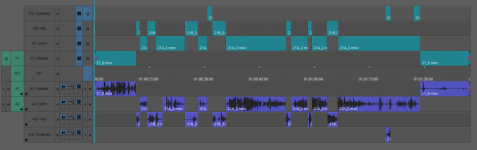
 Second, checkerboarding dialogue is good, especially for getting your J and L cuts, but your video should all be on one track unless absolutely necessary. This will come into play down the road if you have to conform in Resolve or something like that. Keep it up!
Second, checkerboarding dialogue is good, especially for getting your J and L cuts, but your video should all be on one track unless absolutely necessary. This will come into play down the road if you have to conform in Resolve or something like that. Keep it up!