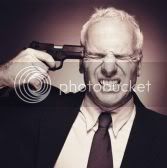I am putting in sound FX for my friends movie, which I am recording myself. There is a shot of cars driving down the road, but that was summer and now it's winter. The roads have been wet for two weeks. Is it possible that audiences can tell the difference from a car on the wet road, as oppose to dry, as long as I don't record obvious splashes hopefully?
-
 ✅ Technical and creative solutions for your film.
✅ Technical and creative solutions for your film.
✅ Screenplay formatting help, plot and story guidance.
✅ A respectful community of professionals and newbies.
✅ Network with composers, editors, cast, crew, and more!
🎬 IndieTalk - Filmmaking and Screenwriting help site and community.
By filmmakers, for filmmakers since 2003
You are using an out of date browser. It may not display this or other websites correctly.
You should upgrade or use an alternative browser.
You should upgrade or use an alternative browser.
editing Can audiences tell the difference between incorrect car sounds like this?
- Thread starter harmonica44
- Start date
Once again, what is the visual reference for the truck? Keep in mind that you will not be doing the mix, so the rerecording mixer may not know what that sound is for.
Doing good sound design takes lots of patience. Wait for the right night - less traffic, etc. - bring your cue sheet (medium speed - 32 seconds, etc.) and even a DVD player if you want to for better visual references. Set up the mic and do a whole bunch of pass-bys at different speeds and in different gears. If you have a second distinctly different vehicle (you mentioned that there were two cars) do the same for that one. Keep a well annotated cue/take sheet (Take 1 - L to R - 1st gear - 40mph, etc.). Remember that you are building your sound library, so do a lot more than you need. Do long, short and medium starts and stops and the same for turns. If you can get permission to use a private road or a parking lot, all the better, and someone to help can be priceless. If you can have a second mic and recorder in the car(s) so much the better!
This is what sound designers do!
"The exercise of patience is the most difficult exercise of all."
They talk about recording cars starting at about 2:00 mark:
http://vimeo.com/25497102
Okay thanks. I don't quite get why I need a second recording of the inside of the car though.
... to increase their sound library so you have more sounds on hand for next time, without having to go out and do time consuming (and sometimes expensive) recording.
As I said, and Sweetie reiterated, you are building your sound library. You may not need it for this project, but you may need it on another one. You've already mentioned that you are having a tough time finding ideal conditions, so you take advantage every chance you get.
How so do sound guys do it in the professional world though when it comes to very complicated sounds, that are incredibly difficult, if not impossible to make? like say roaring plane engine, as a plane is about to crash, then the sound of the plane crashing. how would you get sounds as complicated as that without even having access to a plane?
Obviously you can't go out and crash a plane just to capture the sound FX, you probably couldn't record what you wanted anyway. In practice a sound effect like this would be broken up into smaller constituent parts and those parts would be recorded and then layered together to manufacture the sound effect. For example you'd record the plane engine and probably layer it up with various library effects, including again maybe a scream or two to manufacture the sound you're after. The crash would be broken down as well, the thump of impact, smashing glass maybe, twisting metal, metal impacts, maybe stuff flying through the air, etc, etc. All these sounds would be recorded individually and then layered together to create the finished, manufactured sound effect. I remember seeing a documentary of I think it was Master & Commander, where they were manufacturing the impact of a cannon ball into a ship. They went out and recorded all kinds of things flying past different arrays of mics and then used 192 channels of audio just for the flying debris part of the sound effect!
I don't quite get why I need a second recording of the inside of the car though. If the scene has cars in it, that are in the background, exterior of the car, wouldn't the outside sound more accurate?
Don't confuse accurate with good sound design! What you are trying to do with sound design is enhance the emotion/dramatic impact of the scene, without the audience noticing you are trying to manipulate them because if they realise, the illusion will fail and you'll pull them out of the scene and achieve the opposite of what you're after. In other words, what you're after is believability or the illusion of reality, rather than pure accuracy, this gives the sound designer a lot more "room for manoeuvre". The difficulty of course is knowing where this invisible line of believability is and that's down to skill and experience. Where are the lines between the audience not hearing a sonic element at all, perceiving it only sub-consciously and hearing it consciously? 1dB or 2dB either way can easily cross one of these boundaries and destroy the illusion, which is why Alcove and I keep going on about the importance of highly accurate monitoring environments. The perfect balance of sonic elements in the picture edit suite is pretty much guaranteed to sound different in the cinema.
Another thing to consider is the POV, not just of the visuals but of the sound. It maybe, to change pace, add interest and/or to aid character development that in post we switch to hearing the world from the character's perspective, rather than from the camera's POV. In other words, sound POV and picture POV do NOT have to be the same! This is a fairly common story telling tool in higher budget studio films but is rarely used by most indie filmmakers. If you've got it, take another look, preferably in surround sound, at the first battle scene in "Saving Private Ryan" and specifically, at how the sound design is being used to manipulate you! For example, the parts where the camera goes underwater and how the sound design completely changes the pace of the scene. BTW, this is a great example of film being planned, shot and edited for sound and therefore of sound being a collaborator in the filmmaking process rather than just a slave to what's already there. Also notice that for a while we experience (hear) the world from Tom Hanks character's POV rather than from the camera's POV. This serves two purposes, it enables the audience to "get inside the head" and identify with the Tom Hanks character and it again shockingly changes the pace of the scene. These sound design driven changes of POV and pace act like a reset button to the brain, so that when we switch back to hearing the battle scene in it's full glory, the shocking change of pace causes the drama and horror of the scene to hit us afresh all over again. What could have been 18mins of continuous battle cacophony, which would eventually have been perceived as monotonous and therefore lack dramatic impact, instead was crafted (through great sound design) into one of the most dramatic, powerful and all time great cinematic battle scenes. Superlative sound design, rarely was there a more deserved oscar winner! In addition to the sound design team, Spielberg himself deserves some of the credit for this sound oscar, for making all this great sound design possible in first place, in the shot list and planning stages, well before a camera was ever switched on. There are many lessons in this scene about planning and executing the combination of picture and sound to tell a story, which is after all the fundamental basis of the art of modern filmmaking!!
If you've recorded a car interior SFX, you have the option in sound editorial of using it as a layer in the exterior SFX or using it as part of a change in POV to manipulate the audience, and as others have said, if you end up not using it at all, you've at least got an addition to your SFX library.
G
How so do sound guys do it in the professional world though when it comes to very complicated sounds, that are incredibly difficult, if not impossible to make? like say roaring plane engine, as a plane is about to crash, then the sound of the plane crashing. how would you get sounds as complicated as that without even having access to a plane?
I forget which movie, but the sound team went to an auto junk yard on the weekend and hired the crane operator and a safety guy for a day. The magnetic crane would hoist the car high into the air, everyone would hit record and the car would drop into the circle of a veritable forest of mics. Some mics and wireless transmitters designated for the trash were even placed inside the cars. If they get destroyed or the recording is bad, so what? They also made numerous recordings of the crushing machines.
You hire machine operators to come in on a weekend (with the permission of management, of course) to record the machines in action.
You heat a sheet of steel and then place a block of dry ice on it. Incredible metal moans and shrieks!
You go into a building designated for demolition and smash walls, break glass, wrench boards about, etc.
Etc., etc., etc.
You ALWAYS pay attention to safety.
Then you go through the process that APE discussed.
I once posted a lengthy list of audio post vids available on YouTube and elsewhere; did you ever watch them?
https://www.youtube.com/watch?v=OexxFXUvit8
There are six more just for King Kong.
Okay thanks. Right now I am trying to figure out how to fake the sound of a motorcycle since I cannot find anyone who has access to a motorcycle. Also trying to fake the sound of smashing through a wall. Perhaps there is something in Adobe Audition that can really power the audio to make it sound much more harsh. But thanks. I'll create a library. And yes I watched those videos way back. They had some good info. Now that I have learned how to record better, I can start doing it, and get better results!
Go to SoundDogs - they have individual motorcycle sounds starting at $1.27 up to about $23.00, building demolition $2.00 to $10.00.
Have you tried FreeSound.org? It will take hours to weed through it all, but there's some good stuff there.
Oh, and for your crashing through the wall, break it all down too its components. It's not one sound, it's a series of sounds as we have explained several times already.
And what agreement do you have with your "client." Do you have a budget? Will they spring for a motorcycle/rider "rental" or the purchase of some sounds or even libraries? If they want things they have to fork over the cash for them or do without.
BTW, I've done motorcycle recordings. Most of these guys would do it for a tank of gas and a case of beer - and a CD of the sounds when you're done editing. There a motorcycle clubs all over the place.
http://search.yahoo.com/search;_ylt...=mss&ei=UTF-8&p=saskatchewan motorcycle clubs
You can try motorcycle dealers too.
Have you tried FreeSound.org? It will take hours to weed through it all, but there's some good stuff there.
Oh, and for your crashing through the wall, break it all down too its components. It's not one sound, it's a series of sounds as we have explained several times already.
And what agreement do you have with your "client." Do you have a budget? Will they spring for a motorcycle/rider "rental" or the purchase of some sounds or even libraries? If they want things they have to fork over the cash for them or do without.
BTW, I've done motorcycle recordings. Most of these guys would do it for a tank of gas and a case of beer - and a CD of the sounds when you're done editing. There a motorcycle clubs all over the place.
http://search.yahoo.com/search;_ylt...=mss&ei=UTF-8&p=saskatchewan motorcycle clubs
You can try motorcycle dealers too.
Okay thanks. I already checked out sounddogs on some other sites. It's just that it sounds like it was recorded with a different mic or something and I would have to take a lot more time to figure out how to make it sound like it's part of the same movie. Plus all the motorcycle sounds, sound like just the engine, close up, where as I want the whole sound, road, and all, from further away. If I can get that, then it saves me post work, on trying to figure out how to do it with Adobe Audition. But if I cannot get a motorcycle sound, I will use an online sound. And I am doing it for friends for free to help them and will see if they will spring for it, or discuss options.
This goes for other sounds too. One thing I have discovered though, is if you want to make a punch in the face or something like that sound more convincing, clip the audio on purpose. The clipping adds much more 'umph' to the impact!
This goes for other sounds too. One thing I have discovered though, is if you want to make a punch in the face or something like that sound more convincing, clip the audio on purpose. The clipping adds much more 'umph' to the impact!
Last edited:
...It's just that it sounds like it was recorded with a different mic or something and I would have to take a lot more time to figure out how to make it sound like it's part of the same movie....Plus all the motorcycle sounds, sound like just the engine, close up, where as I want the whole sound, road, and all, from further away.
There are plenty of motorcycle passbys available on soundDogs and other websites. Getting it to sound like it's part of the film is the job of the re-recording mixer, not the sound editor. The sound editor's job is just to cut in suitable SFX. If you are going to do any sound mixing this is an essential basic skill you will have to learn.
One thing I have discovered though, is if you want to make a punch in the face or something like that sound more convincing, clip the audio on purpose. The clipping adds much more 'umph' to the impact!
I really hope you are joking, if not this is probably the most uninformed statement related to sound I've ever seen!! Clipping is when you exceed the maximum allowable level in a digital system and put the system into an overload state. By definition the overload state is unpredictable. It might give impact on your system but don't fall into the beginner's trap of thinking that your system is a reference for what it will sound like on everyone else's system! A clipping overload state might actually damage someone else's system and in a cinema would be deafening, very unpleasant, sound absolutely nothing like a punch "with impact" and probably get more than a few complaints. If you did this on something destined for TV it would instantly be rejected by the broadcaster's ingest/QC department.
If clipping just adds some impact on your system, that's a reasonably good indicator that your output levels are set a long, long way away from the standard TV, DVD or cinema settings. At a guess, your output voltage levels are incorrect by a factor of between 30 to 300 times!
G
Last edited:
Yep after I am done putting in the sounds I am sending it off to the re-recording mixer. Just so long as she can do it, with the online sounds, but that's probably what the online sounds are for of course, and therefore recorded that way.
Thanks for the warning on the clipping. It sounds really good, but I guess I should test it on some bigger speakers or something. How big or how many watts? No one I know has big speakers in the computer age, everyone I know personally just has smaller now.
Thanks for the warning on the clipping. It sounds really good, but I guess I should test it on some bigger speakers or something. How big or how many watts? No one I know has big speakers in the computer age, everyone I know personally just has smaller now.
How big or how many watts?
This is why audio post gets so expensive.
Even for editing you need a quiet, relatively isolated room with some treatment. You need the room to be unpolluted by external sounds, and you need the room to be relatively "flat" without standing waves or hyped frequencies. Isolation is moot for you, at this point, but some treatment will help. Auralex has been a pro standard for many years.
For speakers it's not the size or wattage, it is the accuracy; again you need "flat" speakers that accurately reproduce the sounds without hyped frequencies. Smaller speakers can do this, but, as I said, it doesn't come cheaply.
Every sound editor will have his/her personal favorites. Genelec 6010 series are a current favorite, as are the JBL LSR6325P series and Focal are gaining in popularity; VERY pricey. Blue Sky monitors are popular in professional video editing suites; again, on the expensive side, but not as bad as the Genelecs, JBLs and Focals. Tannoy, KRK and Yamaha are popular in the mid-price range. I ended up with Mackie 824 speakers; they fit my room and my ears well, and they fit my budget when I put the studio together.
When editing you don't have to monitor at high volumes, just enough so as an editor you hear it well. When mixing different rules apply; you need volume, but more than that you need speakers that can sound big without tremendous amounts of volume. I'm sure that APE can (and will) add a lot more about rerecording venues.
Just make sure that your sounds fit tightly with the visuals (unless contradiction is called for), and that they are emotionally satisfying; the rerecording mixer has the responsibility of making all of the puzzle pieces fit together.
BTW, what DAW are you using, and how do you propose to transfer the sessions to the rerecording mixer?
I have the Seinheiser HD209 headphones, how are those for monitoring? I can hear lots of background sounds in them, but how the are for testing clipping?
I know about having to have everything quiet. It's frustrating cause I live in place where I am not allowed to turn off the freezer so I have to muffle it and distance myself as best I can. I also cannot do Foley, cause my computer monitor has a small hum to watch it, and have it in the same room with me.
I know about having to have everything quiet. It's frustrating cause I live in place where I am not allowed to turn off the freezer so I have to muffle it and distance myself as best I can. I also cannot do Foley, cause my computer monitor has a small hum to watch it, and have it in the same room with me.
I have the Seinheiser HD209 headphones, how are those for monitoring? I can hear lots of background sounds in them, but how the are for testing clipping?
As far as I know, (and I'm sure APE/Audio will confirm or repute this) your best way is to check the readouts on your software for that. I'm sure with experience you'll be able to detect clipping through the headphones but I suspect, right now you're not going to be able to accurately tell with headphones.
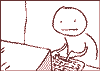
No wonder you are having problems. You cannot, repeat CAN NOT do proper audio post wearing headphones. At least some semblance of a decent monitoring situation is required.
Let me guess, you're working on a laptop in a kitchen?
BTW, Foley is about 70% of a solid audio post. I hope that someone is doing Foley???
Oh okay I was told way before on here that headphones were better cause with speakers you hear the room tone, of the room you are currently in, and the audio does not sound as accurate therefore.
I am not doing Foley. What I is watch the scene, and make sounds of what happened in the scene, with the computer and monitor off. I can't do Foley while watching cause the computer is too loud. Even with the monitor in a different room it still makes noise. How do you accurately tell clipping then, what speakers? The speakers I have sound the same for clipping.
I am not doing Foley. What I is watch the scene, and make sounds of what happened in the scene, with the computer and monitor off. I can't do Foley while watching cause the computer is too loud. Even with the monitor in a different room it still makes noise. How do you accurately tell clipping then, what speakers? The speakers I have sound the same for clipping.
well there are all sorts of variables of course. But I guess I'll just put all the sounds in I think are best for the performance, and for convincing. The audio engineer can fix the technical problems.
It sounds really good, but I guess I should test it on some bigger speakers or something. How big or how many watts?
Are all the audience going to be watching the film on headphones? If so, the answer to your question is about 3 inches and about 10 watts. Is the film going to a film festival to be screened in a cinema? if so, the answer is about 6 feet (plus 1 or more subs of about 15 feet each) and a total of about 10,000watts (or more).
...with speakers you hear the room tone, of the room you are currently in, and the audio does not sound as accurate therefore.
True, so the solution is to make the room acoustically neutral and calibrate it to be a reference. Eliminating the sound of the room by using headphones can only be a reference if everyone who ever sees the film is also wearing headphones (and of course providing your headphones are accurate). If any of the audience are ever going to see the film in a sitting room, a cinema or any other kind of room, headphones are almost the worst thing you can use!
...but how the are for testing clipping?
Irrelevant, because clipping has nothing to do directly with your headphones or your speakers. Clipping is the overloading of the digital system, your speakers (or headphones) are part of the analogue system, not the digital system. How your headphones or speakers react to a digital overload state depends on the output level of your DAC (Digital to Analogue Converter) and the output level of the amplifier feeding your speakers/headphones. Set to theatrical output levels the clipping would probably damage most consumer speakers and if wearing headphones could easily be loud enough to permanently damage your hearing! Set to current TV calibration levels, the clipping would sound quieter, probably no more than extremely loud and unpleasant. The fact that on your headphones clipping only sounds like a bit of added impact means that your output level settings are so wrong it's almost unbelievable! As I said before, at a guess your output voltage levels are probably wrong by a factor of 30 - 300 times!
G
Last edited:
Okay how do I get my output levels to theater accuracy? Need speakers for that? Which ones would be good, if so? Thanks.
Okay how do I get my output levels to theater accuracy? Need speakers for that? Which ones would be good, if so? Thanks.
You are not going to be able to set your system up (calibrate it) accurately to theatrical output levels without a voltmeter, test tones, noise meter, real time analyser and of course an acoustically treated theatre sized room and a theatre sized sound system. I'm presuming you don't have a room like this or $100k+ for a sound system, so there's not much point in me making speaker suggestions (if you're interested though, check these out). Depending on the quality of your amp and speakers though, you might be able to get very roughly in the ball park. Calibrating headphones accurately is also pretty much impossible but even poorly calibrated headphones would be a vast improvement from what it sounds like you've got currently!
First off, download the Tomlinson Holman test tones from here. Insert the the "THM Wideband Pink -20dB.wav" file into an empty track and pan it hard left. Make sure all the the track and master output levels in your software are set to Unity gain (the default, nominal, "0" level) and that your amplifier is set at it's minimum. Then put on your headphones, press play and increase the gain on your amplifier until it sounds loud (not too loud though). Make a mark on your amp for this setting. Now pan the track hard right, it should sound the same loudness. Using this quick and dirty method you're still not going to get a calibrated system, let alone an accurately calibrated system. You're probably still probably going to be off by a factor of 2-5 times but that's still significantly closer than the roughly 30-300 times out you are probably now!
WARNING: This is extremely serious! You will find that your amp is turned up much higher than it was previously. This means that what you were mixing previously and anything you were listening to previously is going to sound excruciatingly loud and could permanently damage your hearing! ALWAYS get in the habit of turning your amp down low when you finish for the day and of wearing your headphones round your neck (rather than over your ears) when you press play for the first time of the day or when listening to material or on a system you don't know. I kid you not, headphones can be very dangerous! I had a friend a few years ago who did not take this precaution and just plugged his headphones into a sound system and pressed "Play". He awoke from the coma 3 weeks later, so at least he was alive but he'd blown both eardrums and fried both his aural nerves and had to learn how to live with 100% hearing loss for the rest of his life and of course find a different line of work!
Note: You maybe wondering why there is such a massive difference in levels. You may have heard of the "Loudness War"? The consequence of this is that virtually all commercial music is released, using chains of compressors and limiters so that the levels are smashed to stay as close to the absolute maximum values allowed by a digital system for as much of the time as possible. This ridiculously stupid situation means that commercial music output levels are roughly 4-8 times higher than commercial TV output levels and 10 or more times higher than theatrical levels.
Note 2: If you are working with speakers you should use a cheap SPL (Sound Pressure Level) meter set to "C" weighting and "Slow" response and follow the same procedure as above (using instead the "THM 500-2k bp -20dB.wav") but increase your amplifier's gain for each speaker until the meter reads about 79dBSPL. Be warned though that you don't want your amplifier setting higher than about 50%-75% of the way to max. It's likely that some consumer amplifier/speaker combinations or even some cheaper studio monitors are not capable of outputting enough level, even with the amp turned to 75%. Not much you can do about that except buy a more powerful sound system. Certainly laptop speakers will not get anywhere near the required output levels. Also bare in mind that even if you have a system capable of comfortably outputting the 79dBSPL, you still won't have a theatrically calibrated system, just one that's closer!
Lastly H44, as mentioned, all your mixes are going to sound way, way too loud now. Don't turn your amp down again, it's your mix which needs turning down! You are going to need to reduce all the faders in your mix considerably, possibly by as much as 20dB. The fader position for any imported incidental music (mastered to commercial levels) could easily be -60dBFS and your clipped punch to add impact will now sound ridiculously loud, maybe even painfully or damagingly loud (so pull all the faders down before you listen on your headphones)! If you still find yourself pushing the fader up to clipping levels to give your punch impact, you know that your system is still miles away from a correct calibration level.
G
Last edited:
Okay thanks, I think that will really help. And yeah, apparently I cannot hear more than 1.5 sounds at a time, which was pointed out. I have to be careful not to put too much sound FX in, and decide which sounds are the most important. With the music added on later, it's even tougher.