I am not sure what I am doing wrong here; I have even looked up Youtube tutorials. I am working with video from a hacked GH2, and the file sizes are pretty substantial. However, after I color grade it and everything else, and mix it down, it renders it at less than a gig! How is that possible when one bare clip without editing can be more than a gig on its own?
I must be doing something wrong when I create the Sequence, or Export the video. Anyone here knowledgeable with this program? The results haven't been like this until recently; I would export a video and it would come out with bars on all four sides of it, so I change the settings to make it full screen, and now the videos are small in size ( I am assuming not HD ), and I can't seem to go back to whatever I was doing before.
Hopefully this isn't confusing.
I must be doing something wrong when I create the Sequence, or Export the video. Anyone here knowledgeable with this program? The results haven't been like this until recently; I would export a video and it would come out with bars on all four sides of it, so I change the settings to make it full screen, and now the videos are small in size ( I am assuming not HD ), and I can't seem to go back to whatever I was doing before.
Hopefully this isn't confusing.




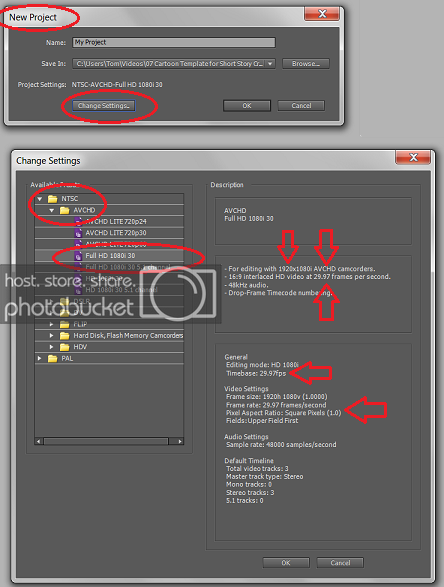


 Grrr....
Grrr.... )
)