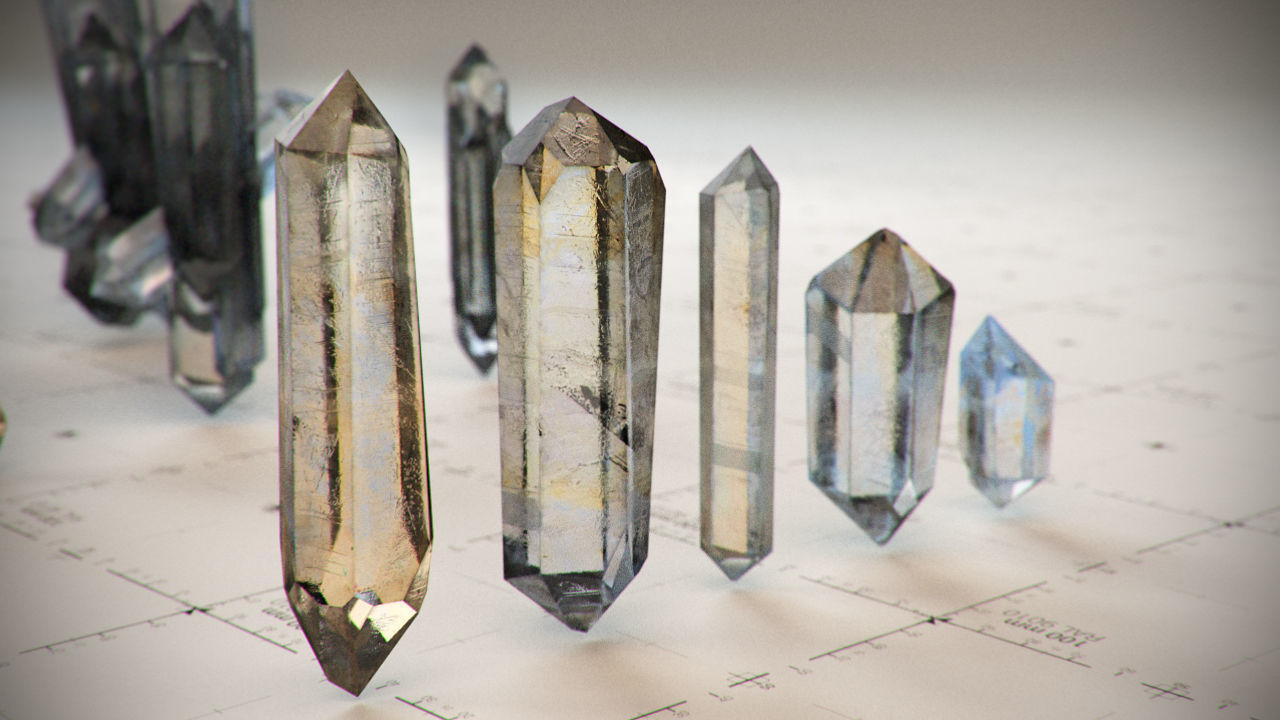Need feedback, and hopefully useful suggestions that are doable, on how my design of a future tech of a cyborg spaceship designed by super AI would look. My idea is based on doing something that looks aas different as Vorlon ships on B5 looked from the much younger alien races on B5. I went away from a ship made of metal to a ship of unknown glowing material.
My impressions are a ship with an organic crystal exterior that uses all of the electromagnetic waves and energy in the universe for travel rather than old-school propellsion. The crystals are not only a magnet for EMW, but a core processing unit to control them as well.
My ideas is an energy ship on the outside with a propellsion system like no other with a mother ship design. This is what I came up with:
https://youtu.be/5K4J8ySZg5Y
My impressions are a ship with an organic crystal exterior that uses all of the electromagnetic waves and energy in the universe for travel rather than old-school propellsion. The crystals are not only a magnet for EMW, but a core processing unit to control them as well.
My ideas is an energy ship on the outside with a propellsion system like no other with a mother ship design. This is what I came up with:
https://youtu.be/5K4J8ySZg5Y
Last edited:
Upvote
0