I'm shooting a short film and the whole time I've had my eye on using the Canon 5D MkIII for obvious reasons. Well it's looking like I'm basically not going to have any funding because every avenue I've tried has failed. The DP that I'm using does have a Canon Rebel T3i which would cost us nothing but I'm concerned at the video quality of it. I realize it shoots in full 1080p HD but I'm more worried with having the cinematic look versus it turning out like some crappy family vacation home video. Will the T3i cut it or should I keep holding out till I can find a way to get the MkIII?
-
 ✅ Technical and creative solutions for your film.
✅ Technical and creative solutions for your film.
✅ Screenplay formatting help, plot and story guidance.
✅ A respectful community of professionals and newbies.
✅ Network with composers, editors, cast, crew, and more!
🎬 IndieTalk - Filmmaking and Screenwriting help site and community.
By filmmakers, for filmmakers since 2003
You are using an out of date browser. It may not display this or other websites correctly.
You should upgrade or use an alternative browser.
You should upgrade or use an alternative browser.
Does the Canon Rebel T3i have good enough video?
- Thread starter Acooljt
- Start date
If you can't make a visually appealing, cinematic looking film with a T3i then buying a more expensive camera is not going to help you.
Spend the money you save on sound, lighting, production design and post-production and your film will be of a far higher quality than if you'd simply bought the 5D.
"The best camera you have is the one you have with you."
Spend the money you save on sound, lighting, production design and post-production and your film will be of a far higher quality than if you'd simply bought the 5D.
"The best camera you have is the one you have with you."
Will the T3i cut it or should I keep holding out till I can find a way to get the MkIII?
I felt I had to "settle" for a T2i when I started, and would move to a better camera (hopefully NOT a DSLR...) as soon as I could.
But after shooting 4 shorts now, I realize I'd be way, way better off keeping the T2i for now and spending the money on lighting. It really is all about the lighting. Virtually any issue the T2i has (except for moire) can be mitigated by decent lighting, and it opens up so many more creative possibilities. I'm very glad I didn't put all my eggs in the camera basket, getting multiple and decent lights is way more useful, in my opinion.
It means that the outdoor night time scenes will have to be more carefully planned, but that sort of thing can always be written around.
Oh, and spending money on decent audio is obviously equally important; a T2i with a decent shotgun mic, mixer and recorder will be a fair higher quality movie than a 5DmkIII with the onboard mic, everything else being equal.
The whole system is only as strong as the weakest link.
CraigL
Audio will not be a problem, I'm a bit of an audiophile and we're using two Audio-Technica mics (one for exterior, one for interior) through a Tascam DR-100mkII.
I just want to know if the T3i can produce a good enough cinematic video. My worry is that I'll have all this money in audio and get the actors to nail their parts and everything turn out great, but the film suffers at film festivals because it looks like it was recorded on Betamax.
I just want to know if the T3i can produce a good enough cinematic video. My worry is that I'll have all this money in audio and get the actors to nail their parts and everything turn out great, but the film suffers at film festivals because it looks like it was recorded on Betamax.
I'm in a similar situation. I'm getting the Canon T4i, and using other money when found for the other important things (audio, lighting, post, location, craft, ad infinitum)
Regarding quality, a friend of mine shot their Festival award winning movie using a T2i and a Nikon D7000. Here is it, judge quality for yourself.
http://www.youtube.com/watch?v=fyrqedL4tE0&feature=share&list=PL2piMxRTQLRTZA-I6R0e0mWveGCFd7yAk
Regarding quality, a friend of mine shot their Festival award winning movie using a T2i and a Nikon D7000. Here is it, judge quality for yourself.
http://www.youtube.com/watch?v=fyrqedL4tE0&feature=share&list=PL2piMxRTQLRTZA-I6R0e0mWveGCFd7yAk
Technical Question...
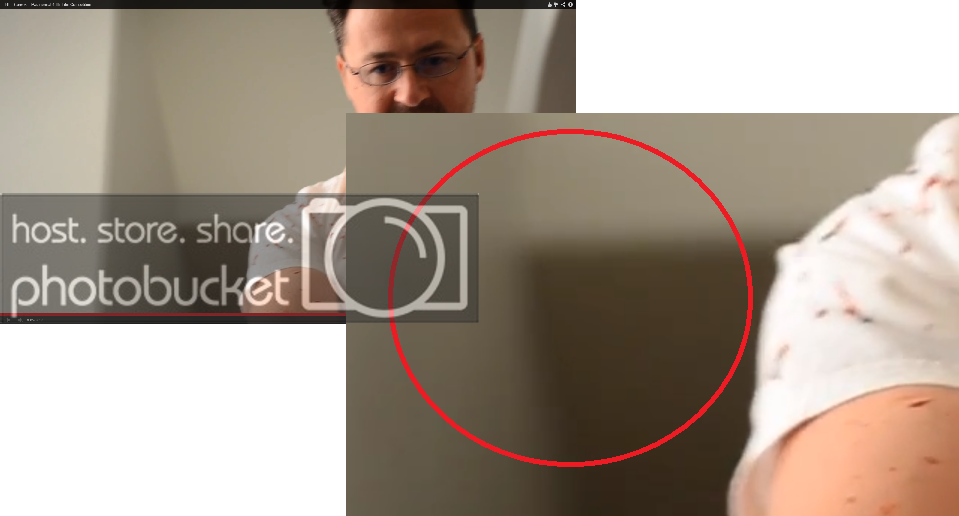
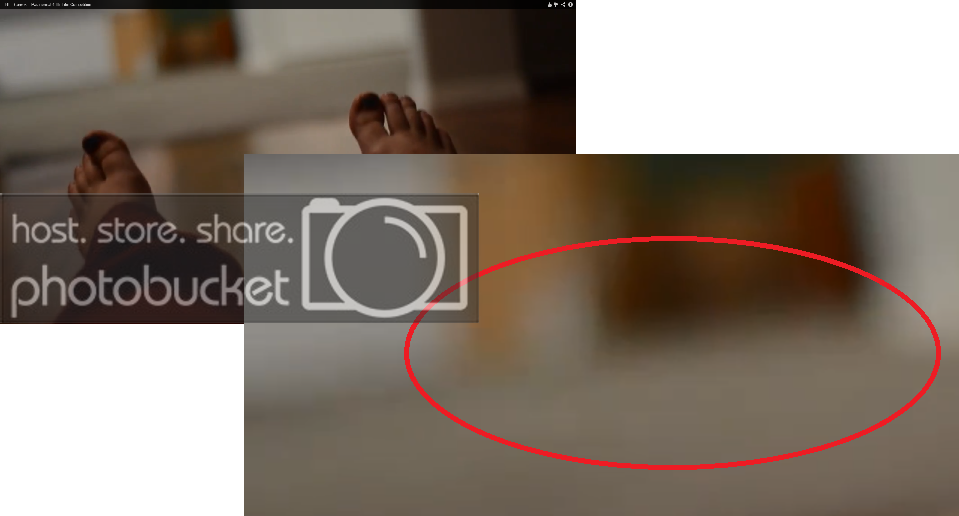
Anyone here have a sensible explanation as to what's technically going on with this?
What's causing that pixelation?
It seems to pop up at random times, even with the same settings.
TIA!
Watching this full screen @ 720p I was surprised to see some of the same pixelation "problem" that I'm having with my cr@ppy little camera as I'm seeing going on with either of these relatively very nice cameras.Regarding quality, a friend of mine shot their Festival award winning movie using a [Canon] T2i and a Nikon D7000.
Anyone here have a sensible explanation as to what's technically going on with this?
What's causing that pixelation?
It seems to pop up at random times, even with the same settings.
TIA!
Anyone here have a sensible explanation as to what's technically going on with this?
What's causing that pixelation?
It seems to pop up at random times, even with the same settings.
Most of that banding is probably due to the low (8bits or 0-255) per colour component, coupled with the high compression rate (which looks for areas of similar colour and combines them). Sky and underwater scenes can frequently suffer horribly from this banding where there are large sections of very similar colours.
Straight up from the camera, they're probably not too noticeable, but when you start to colour correct and grade, the lack of source visual fidelity starts to take its toll.
No one is claiming that the T2i is feature film worthy and everyone is silly for spending more than $500 on a camera. Rather that there are many other areas that need attention; thinking that buying a 5D is better than a T2i and $1K of lights and $1K of audio instead is foolishness, in my opinion.
CraigL
I just want to know if the T3i can produce a good enough cinematic video. My worry is that I'll have all this money in audio and get the actors to nail their parts and everything turn out great, but the film suffers at film festivals because it looks like it was recorded on Betamax.
Betamax was a solid format, as opposed to VHS which won out over it..

Anyway, can the camera produce good enough cinematic video? That's on you bud. A camera is just a tool, thinking a camera can make the cinematic nature of your film/video better if you lack the skills to do so with the cheapest most awful quality camera available is akin to... oh, I dunno.. blaming how women dress for them becoming rape victims.
Thank you.Most of that banding is probably due to the low (8bits or 0-255) per colour component, coupled with the high compression rate (which looks for areas of similar colour and combines them). Sky and underwater scenes can frequently suffer horribly from this banding where there are large sections of very similar colours.
Straight up from the camera, they're probably not too noticeable, but when you start to colour correct and grade, the lack of source visual fidelity starts to take its toll.
Did a little homework on it based on your explanation and it does appear to be because of that darn lossy AVCHD MPEG-4 AVC/H.264 4:2:0 compression my cr@ppy-cam comes with, as do many many others.
http://en.wikipedia.org/wiki/Chroma_subsampling#4:2:0
http://en.wikipedia.org/wiki/AVCHD
http://en.wikipedia.org/wiki/H.264/MPEG-4_AVC
I think next time I go serious camera hunting I'll try to find something that records in something less lossy, maybe in 4:2:2 or better.
Of course the file sizes will magically become monster-big, so a new camera will likely come with a beefier NLE computer, as well.
Sigh...
Or can I keep using any H.264 codec camera and just learn to convert/transcode the image files to an intermediate for editing?
http://directorzone.cyberlink.com/posts/list/125003523.page
Last edited:
I have the T2i, and a collaborator of mine as the T3i. It's pretty much the same but after shooting a couple of shorts now, I want something where you can manually dial in the color temperature. Other than that, I am satisfied with that camera, and would spend the money on other things.
I have the T2i, (...) I want something where you can manually dial in the color temperature.
Magic Lantern
.
Magic Lantern
.
As long as you are prepared then yes this is the option (I recently had a bad experience with magic lantern which can be read here. I still recommend it though! If you read the suggestions by other users in this thread you can see the solutions)
I think next time I go serious camera hunting I'll try to find something that records in something less lossy, maybe in 4:2:2 or better.
Of course the file sizes will magically become monster-big, so a new camera will likely come with a beefier NLE computer, as well.
Yeah, file sizes become a problem. With 4:2:2, I don't think any DSLR can do it natively, but if I'm not mistaken, the 5DmkIII puts 4:2:2 out over HDMI, so an off-board recorder could capture it. The BCC can do 4:4:4 and RAW, but there comes the filesize hammer.
Or can I keep using any H.264 codec camera and just learn to convert/transcode the image files to an intermediate for editing?
http://directorzone.cyberlink.com/posts/list/125003523.page
That article, although seemingly new, is odd calling H.264 "new", it's at least a decade old. Heck, I think the replacement standard h.265 (or whatever it's called) is already approved a few months ago. H.264 used to have issues in NLEs, perhaps because it's not so easy to jump backwards, decoding without hardware, etc. Then, transcoding to an NLE friendly codec could save a lot of issues.
If you're just editing, I don't think it will make difference. If you need to transfer footage from one app to another, it will be best to encode to ProRES or DNxHD or CineForm as they can be re-encoded without any perceivable loss of quality. But even if you transcode to 10bit 4:4:4, your source is still 8bit 4:2:0, so you won't gain anything. Way back, I think the old CineForm app would have potentially provided some benefit, as it did some clever 4:4:4 interpolation. Effects done in the NLE or AE or HitFilm would then think it had a cleaner colour resolution to play with and could manipulate it bit more cleanly. I'm not sure if the GoPro stuff does that any more or not.
You could try ProRES'ing it, then correct/grade the snot out of it and see, but I don't think you'll be able to tell the difference from just transcoding it (as opposed to something that actually tried to "upconvert" the subsampling).
CraigL
I'm pretty sure you can dial in the temperature on all the t(N)i rebels without 3rd party firmware.I have the T2i, and a collaborator of mine as the T3i. It's pretty much the same but after shooting a couple of shorts now, I want something where you can manually dial in the color temperature.
I'm pretty sure you can dial in the temperature on all the t(N)i rebels without 3rd party firmware.
No you can't. You've only got the presets AWB, tungsten, sunlight. 8 or so of them.
Only other option is photographing something 'white' and then it adjusts, but there is no way to put in the actual numbers
Last edited:
No you can't. You've only got the presents AWB, tungsten, sunlight. 8 or so of them.
Only other option is photographing something 'white' and then it adjusts, but there is no way to put in the actual numbers
Don't forget though, that simply choosing the temperature, although good for fine-tuning, will not adjust for any green/magenta shift that can be present, especially when shooting with fluorescent bulbs.
I always custom WB on an 18% grey card once the lights are all in place, then adjust the temperature to suit.
CraigL
In some ways, an APS-C sensor is more "cinematic" than a full frame because it's actually pretty close to the size of 35mm motion picture film. Here's a trailer for my last feature. Shot on a T2i with just a kit lens.
http://www.youtube.com/watch?v=a_BFIKy2OUA
http://www.youtube.com/watch?v=a_BFIKy2OUA
In some ways, an APS-C sensor is more "cinematic" than a full frame because it's actually pretty close to the size of 35mm motion picture film.
My understanding was that full frame was pretty much 35mm.
From wikipedia
A full-frame digital SLR is a digital single-lens reflex camera (DSLR) fitted with an image sensor that is the same size as a 35 mm (36×24 mm) film frame.



