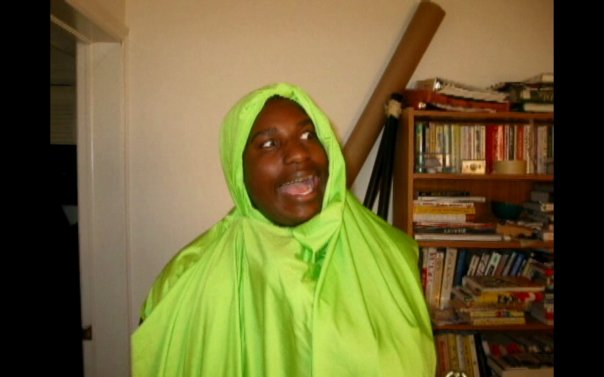This may be old news to everyone here, but I found a deal on some green screen material.
I was at my local Walgreen's and found these fleece blankets priced at 2 for $10

They measure about 4' x 5' and the flat color smooths out the light just great.
My son was here this past week and we banged out a test with it, he was tickled to death.
http://www.youtube.com/watch?v=D6ypP_5X_9w
It's only 10 seconds. When he comes back this summer we are going to really give the chroma key a workout.
Neil
"This is no ordinary Lobster man, I want people to know he has attended the finest underwater schools" -- Irwin Allen
I was at my local Walgreen's and found these fleece blankets priced at 2 for $10

They measure about 4' x 5' and the flat color smooths out the light just great.
My son was here this past week and we banged out a test with it, he was tickled to death.
http://www.youtube.com/watch?v=D6ypP_5X_9w
It's only 10 seconds. When he comes back this summer we are going to really give the chroma key a workout.
Neil
"This is no ordinary Lobster man, I want people to know he has attended the finest underwater schools" -- Irwin Allen