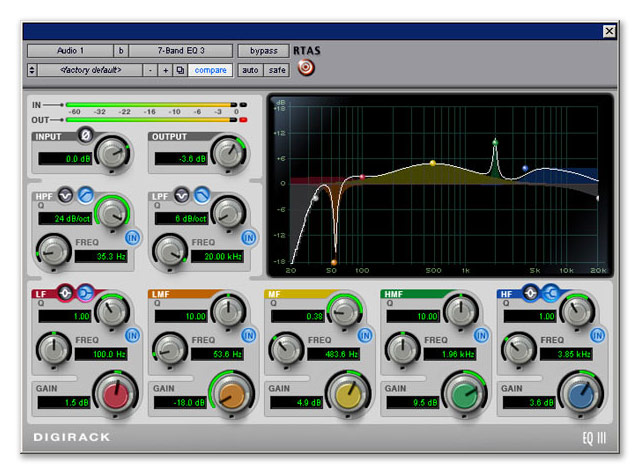Alcove, APE, et all...
I need to tweak the mix for my short, and one thing that freaks me out is the very low end. Im not doing anything with LFE channel, just low end in my 3.0 mix.
The problem is that on some home surround systems (all I have access to) portions of the low end material is causing sympathetic vibrations etc, in general sounding "floppy" and crappy. On other systems, including my monitoring setup it sounds fine.
I'm sure my problem is caused by my monitoring environment, I don't have a sub, etc.., but I still need to "fix" it for exhibition.
My gut says roll off any low end frequencies I "cant" here in my monitoring environment, but my gut is not frequently correct. (I site the chicken enchilada I had for lunch!..)
Luckily its only a problem in a couple areas, so if I overly cut it, its not the endotheworld.
Thoughts.. ??
Thanks.
I need to tweak the mix for my short, and one thing that freaks me out is the very low end. Im not doing anything with LFE channel, just low end in my 3.0 mix.
The problem is that on some home surround systems (all I have access to) portions of the low end material is causing sympathetic vibrations etc, in general sounding "floppy" and crappy. On other systems, including my monitoring setup it sounds fine.
I'm sure my problem is caused by my monitoring environment, I don't have a sub, etc.., but I still need to "fix" it for exhibition.
My gut says roll off any low end frequencies I "cant" here in my monitoring environment, but my gut is not frequently correct. (I site the chicken enchilada I had for lunch!..)
Luckily its only a problem in a couple areas, so if I overly cut it, its not the endotheworld.
Thoughts.. ??
Thanks.