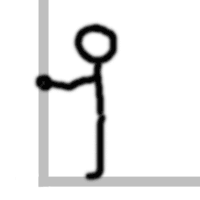In the reverb options, they give choices 'large bathroom, hall, empty living room, etc.
But what if you want to hear a voice or sound that is outside the room, in which the scene is in? I want to hear someone's voice come from another room, what then? Or if I what if I have a scene where a car is pulled over in a parking spot, and their is a lot of heavy traffic out the window. I have traffic sounds, but how do I make it sound like the sound of traffic is from the interior of the car's point of view?
I can't find an online manual that talks about any other place to access reverbs like that, other than the choices that are under the 'reverb' option.
But what if you want to hear a voice or sound that is outside the room, in which the scene is in? I want to hear someone's voice come from another room, what then? Or if I what if I have a scene where a car is pulled over in a parking spot, and their is a lot of heavy traffic out the window. I have traffic sounds, but how do I make it sound like the sound of traffic is from the interior of the car's point of view?
I can't find an online manual that talks about any other place to access reverbs like that, other than the choices that are under the 'reverb' option.