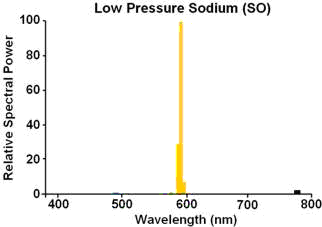I'm starting to notice this. An actor for example, is in a scene with tungsten lights, and the white balance is set to tungsten, to give it a bit of the yellow look. Then you want to do an office scene for example, and you want white fluorescent lights, and want them white, so you set the white balance to white fluorescent. Now since it's a different white balance, the actor's skin tones will be at a different saturation level from scene A compared to scene B. Will this be a problem in consistency of the look of the movie? Especially if it's in the same sequence, and the actor walks from a room with one light to a room with the other?
I could gel lights but in some locations I am forced to leave their natural lights on, such as street lights. Or will audiences find the skin tone change too distracting?
I could gel lights but in some locations I am forced to leave their natural lights on, such as street lights. Or will audiences find the skin tone change too distracting?