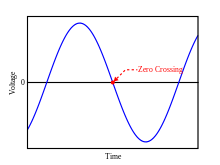Like color correction, I need to make all my audio sound the same in a scene, but not sure how to do that. When I put different sentences together from different takes, it sounds different. Possibly cause I had to turn down the gain or trim as the actors got louder or something like that. But that's just a guess. How do I get it to all match or blend if that makes sense. Thanks.
-
 ✅ Technical and creative solutions for your film.
✅ Technical and creative solutions for your film.
✅ Screenplay formatting help, plot and story guidance.
✅ A respectful community of professionals and newbies.
✅ Network with composers, editors, cast, crew, and more!
🎬 IndieTalk - Filmmaking and Screenwriting help site and community.
By filmmakers, for filmmakers since 2003
You are using an out of date browser. It may not display this or other websites correctly.
You should upgrade or use an alternative browser.
You should upgrade or use an alternative browser.
editing Question about audio correction.
- Thread starter harmonica44
- Start date
I have no doubt in my mind that you have the solutions for H44's problems (some of which may involve a time machine -- that'd be cool). But you aren't conveying them to him in a digestible way.
Without hearing what he's got I can't be too specific. Furthermore, it's relatively easy to identify problems but quite often it's not until I spend a few minutes with the original material in my studio that the solution presents itself. When I say solution, I mean a solution which I'm satisfied meets a high professional standard. Quite often an obvious solution doesn't work and a bit of lateral thinking is required, and sometimes there is no solution and the only option is ADR.
A general rule is that there is almost never a perfect solution. Almost always, solving a particular problem causes artefacts or other problems, you then have to judge if the new problems are within an acceptable range or fix the new problem, baring in mind that the more processing you apply, the more you degrade the sound quality. Also of course is the consideration of how these fixes (and the artefacts from the fixes) are going to interact with the rest of the mix. To make these judgements and possible fixes requires good ears, experience and an exceptionally revealing monitoring system, if you're not going to sound like an amateur when it's broadcast or shown in a cinema.
So you see, it's pretty difficult to give precise instructions on a fix unless I'm actually working on it. Not the simple answer I'm sure most people here would want to hear, but unfortunately the truth.
G
I agree, and we've mentioned that clips are necessary in other threads.
H44 may not end up with professional sounding results... but I've found that being forced to try to work around the problems in a production to make it presentable builds its own skill set. I learned about room tone by forgetting to record some after shooting fast (half my scheduled day) in a working and open bowling alley... I had to cobble together room tone from in between lines of dialog and didn't end up putting together a long enough loop to avoid obvious repetition.
I had to have it because there was so much background noise form the tunes playing in the other part of the facility and the sound of the balls hitting the pins constantly (not to mention the pinball machines in the background)... I cut the dialog TIGHT, then filled in the rest with the loop. The edges of the dialog were hidden, but the resulting soundtrack seemed to pulse as it looped every 10 seconds or so.
I failed. I learned. The project is not fantastic, nor professional -- but the one after had solid room tone in every location we shot as has everything since -- because I was forced to work on a solution given really crappy source material.
On a different project, I has an ATR55 shotgun (cheap as tin foil)... great mic outdoors. I also had recently switched to CFLs (search my posts here from 2005ish) and was extolling the virtues of them... until I started trying to figure out what the horrible full spectrum buzzing was in my audio. I upgraded my audio gathering kit after that to account for having to attempt to scrub the line noise out of that footage (never did succeed in a way that I felt was even OK). Every project since has much better audio.
Since then, I've been working on getting consistent crew for the audio gathering portion of my shoots (it's been difficult as it's not a glorious, glamorous job like slinging a camera around... but as you and I both know, it'll make or break a production). The goal wasn't to find someone who already knew the job even, but to find someone that could learn the position and get more consistent sound to start out, moving towards better dialog capture.
I'm certain you're cringing in your (really comfy looking) seat, but this is the reality of productions of the no/low budget ilk (real word, not a typo ). Hopefully, the work we're doing with less than adequate gear and really difficult source material may even strengthen your toolkit as you work with us to try to overcome some of these problems that would be less likely to happen on a professional set with experienced on-set sound mixers and boom ops.
). Hopefully, the work we're doing with less than adequate gear and really difficult source material may even strengthen your toolkit as you work with us to try to overcome some of these problems that would be less likely to happen on a professional set with experienced on-set sound mixers and boom ops.
H44 may not end up with professional sounding results... but I've found that being forced to try to work around the problems in a production to make it presentable builds its own skill set. I learned about room tone by forgetting to record some after shooting fast (half my scheduled day) in a working and open bowling alley... I had to cobble together room tone from in between lines of dialog and didn't end up putting together a long enough loop to avoid obvious repetition.
I had to have it because there was so much background noise form the tunes playing in the other part of the facility and the sound of the balls hitting the pins constantly (not to mention the pinball machines in the background)... I cut the dialog TIGHT, then filled in the rest with the loop. The edges of the dialog were hidden, but the resulting soundtrack seemed to pulse as it looped every 10 seconds or so.
I failed. I learned. The project is not fantastic, nor professional -- but the one after had solid room tone in every location we shot as has everything since -- because I was forced to work on a solution given really crappy source material.
On a different project, I has an ATR55 shotgun (cheap as tin foil)... great mic outdoors. I also had recently switched to CFLs (search my posts here from 2005ish) and was extolling the virtues of them... until I started trying to figure out what the horrible full spectrum buzzing was in my audio. I upgraded my audio gathering kit after that to account for having to attempt to scrub the line noise out of that footage (never did succeed in a way that I felt was even OK). Every project since has much better audio.
Since then, I've been working on getting consistent crew for the audio gathering portion of my shoots (it's been difficult as it's not a glorious, glamorous job like slinging a camera around... but as you and I both know, it'll make or break a production). The goal wasn't to find someone who already knew the job even, but to find someone that could learn the position and get more consistent sound to start out, moving towards better dialog capture.
I'm certain you're cringing in your (really comfy looking) seat, but this is the reality of productions of the no/low budget ilk (real word, not a typo
 ). Hopefully, the work we're doing with less than adequate gear and really difficult source material may even strengthen your toolkit as you work with us to try to overcome some of these problems that would be less likely to happen on a professional set with experienced on-set sound mixers and boom ops.
). Hopefully, the work we're doing with less than adequate gear and really difficult source material may even strengthen your toolkit as you work with us to try to overcome some of these problems that would be less likely to happen on a professional set with experienced on-set sound mixers and boom ops.Hopefully, the work we're doing with less than adequate gear and really difficult source material may even strengthen your toolkit as you work with us to try to overcome some of these problems that would be less likely to happen on a professional set with experienced on-set sound mixers and boom ops.
You would be surprised/shocked at what often happens on professional sets! Yes, many of the problems facing indy film makers disappear with a serious budget but unfortunately they are replaced by a different set of problems. People turn up on time and equipment is good quality but the politics and egos are generally far worse. Time pressures are also generally far worse and cast and crew will commonly refuse any consideration towards the other crafts for the common goal of a quality finished product, even if it requires no additional effort or work on their part. Sometimes this attitude is out of ignorance of the other crafts but unfortunately and surprisingly, quite often it is for no reason or benefit other than maliciousness. I've had a re-recording engineer lie to the producer and director, to the detriment of the finished product, to make me look incompetent and get me fired, so he can get his mate the gig of fixing a technical problem which the re-recording mixer had deliberately created for this very purpose. I've had a director use every method of sabotage imaginable to prevent me from producing a good product because he was annoyed that the choice of hiring me had been forced upon him by the producer. Talk about cutting off your nose to spite your face! I've witnessed a director and producer spend 80% of the final mix arguing, ending on one occasion in a full-on fist fight in the middle of the dubbing theatre and then trying to fire the re-recording engineer (who wasn't me) for not working fast enough?! These examples were all on projects with budgets greater than $5m. The best directors I've worked with are simply the ones who try to help me produce the best quality work. Strange really as you'd imagine this would be a basic requisite of every director.
G
Okay thanks. Yes, I did order Purcell's book but it still hasn't come in yet. I was told it is taking so long cause it's a 'print on demand' book, that has to come from the UK.
Well the room tone works to make a lot of it sound the same but some of it I have two problems. One is, some of the takes have more reverb, when mixed in. I recorded it all in the same environment, but perhaps more echo happened when I had to move the mic to a different direction of the room, when following the actors and what not.
Another thing is there are these static-ish popping sounds in between takes. Probably one of the fading options will take care of those, I'm guessing. Thanks. I will do my best to learn and figure it all out. Hopefully that book arrives soon.
Well the room tone works to make a lot of it sound the same but some of it I have two problems. One is, some of the takes have more reverb, when mixed in. I recorded it all in the same environment, but perhaps more echo happened when I had to move the mic to a different direction of the room, when following the actors and what not.
Another thing is there are these static-ish popping sounds in between takes. Probably one of the fading options will take care of those, I'm guessing. Thanks. I will do my best to learn and figure it all out. Hopefully that book arrives soon.
Another thing is there are these static-ish popping sounds in between takes. Probably one of the fading options will take care of those, I'm guessing. Thanks. I will do my best to learn and figure it all out. Hopefully that book arrives soon.
At the heads and tails, it's preferable to try to start and end on a "Zero Crossing" (the point where the waveform crosses the zero line). Otherwise, you're starting on a strong electrical signal for the speakers and rather than the cone moving smoothly to the position, it snaps there causing a click or pop. Most NLEs don't have functions for this and you have to find them manually, pro sound editing software has functions to find them for you. Soundtrack pro has cmd-[ and cmd-] and the same two keystrokes shifted... can't remember off the top of my head which does which, but it's some combination of in point and out point, previous and next zero crossing.
I don't remember what the command is in protools... haven't used it in a while (standard or not, the interface feels clunky to me so I stick to soundtrack pro even with the limitations it has in comparison). I'm all about user interface in my software.
The popping happens most often when trying to match up syllables with the scratch track in ADR. I just have to get a certain number of syllables in the sentence, without leaving much room for zero crossing. But there probably is a better way to be doing this. Still waiting for that book.
I don't remember what the command is in protools... haven't used it in a while (standard or not, the interface feels clunky to me so I stick to soundtrack pro even with the limitations it has in comparison). I'm all about user interface in my software.
There isn't a command in Pro Tools. You don't need to worry about zero-crossing too much in PT HD as it has a user configurable fade which it automatically applies to all edits. I've got mine set to 4ms currently. I've had problems with software which finds zero crossing points in the past, especially with stereo or more channels.
The popping happens most often when trying to match up syllables with the scratch track in ADR. I just have to get a certain number of syllables in the sentence, without leaving much room for zero crossing. But there probably is a better way to be doing this. Still waiting for that book.
I don't think you quite understand what Zero crossing points are. If you zoom in, almost to maximum, you will see that the audio waveform it is a sine wave. Where the sine wave crosses the zero line, that's where you should edit. There are usually quite a few suitable zero crossing points per frame.
G
Last edited:
As the labels in Alcove's graph show, the wave shows the voltage that will be applied to the electromagnet in the speaker to move the cone in and out, causing air to move and become sound.
If you cut on a zero crossing, the speaker cone is at the neutral position when the sound starts... but if you cut from a clip which is below the zero and a clip that is above the zero on the out and in points respectively, the speaker cone (which will generally travel .25" - 1" depending on the size of the speaker) will have to move the cone the entirety of it's travel in an instant, rather than sweeping it there... the other way to alleviate would be to make sure that where you cut out of and into your clips match up on the wave form... as if it were one continuous wave... so the speaker doesn't have to jump across its neutral position.
If you cut on a zero crossing, the speaker cone is at the neutral position when the sound starts... but if you cut from a clip which is below the zero and a clip that is above the zero on the out and in points respectively, the speaker cone (which will generally travel .25" - 1" depending on the size of the speaker) will have to move the cone the entirety of it's travel in an instant, rather than sweeping it there... the other way to alleviate would be to make sure that where you cut out of and into your clips match up on the wave form... as if it were one continuous wave... so the speaker doesn't have to jump across its neutral position.