I have dialogue that was recorded dry, that I want to add some filter and reverb too. The dialogue does not clip and does not reach higher than -6 db. But after I add some filter and reverb to it, it clips, even though the waves picture, clearly shows that it is not clipping and has not been recorded that way. How can I modify the track, without causing it clip from the effects added?
I tried turning down the amplification, and even though the picture does not show any clipping, it still sure as hell sounds like it's clipping.
I tried turning down the amplification, and even though the picture does not show any clipping, it still sure as hell sounds like it's clipping.
Last edited:



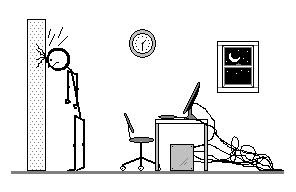

 !!!!
!!!!