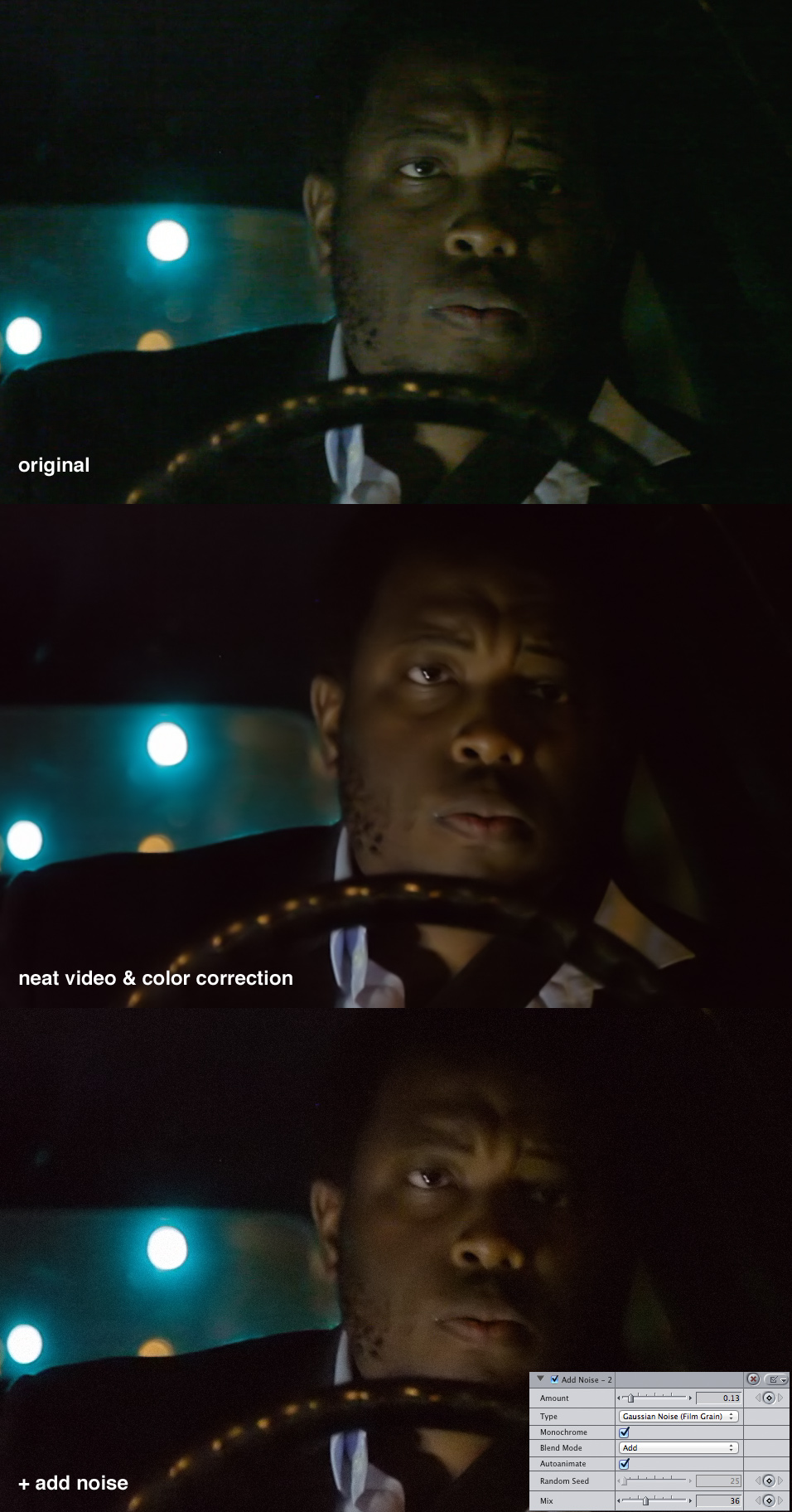Hopefully there are some Neat Video users on here.
I had a question: Do you prefer to apply Neat Video to your video before color correction and all of that stuff, or after?
Initially I was going to reduce noise for all of my video first, and then go back and color grade it, etc. like normal.
Thoughts?
I had a question: Do you prefer to apply Neat Video to your video before color correction and all of that stuff, or after?
Initially I was going to reduce noise for all of my video first, and then go back and color grade it, etc. like normal.
Thoughts?