I've seen it blown up in the theater and it works at that size, which confounds me.
I believe it's a matter of viewing distance. An analogy might be the DPI required for a photographic print. For small prints, 300 DPI is considered minimum dot-size, but for larger prints, intended to be viewed from several feet away, DPI can go as low as 100.
Another case of this, is the difference between the 13" NTSC monitor I use for editing, which makes my SD video look nice and crisp, even when viewing up close. However, that same video on a 52" TV looks like sh*t up close, but looks fine from an appropriate viewing distance.
Although our eyes can't really discern that much detail in a moving picture, from a distance, I still find a sharper, higher resolution image more pleasing to watch. I think the amount of detail one appreciates varies with the content of the shot. As motion increases, or we're forced to process more elements at the same time, the detail is lost. Whereas, when the action slows down, or we focus on a small area of the overall image, those of us who are young and can still see, are likely to appreciate the clarity of a higher resolution image.
I'm sure this is all pretty obvious, but I had to throw my 2 cents in. I apologize, in advance, if I've gone outside the parameters of this discussion, with anything I wrote, or anything I may have thought about writing, or anything I simply thought about, while I was writing.




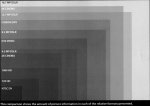

 Seriously, though, all of the explosions I do are computer generated; so I can avoid the cost of pyrotechnics.
Seriously, though, all of the explosions I do are computer generated; so I can avoid the cost of pyrotechnics.
