I've been scared to write EXT. NIGHT scenes for the longest time, mainly because of having no clue on how to handle the lighting. I have an okay lighting kit, but no generator. Beyond that, even if I DID purchase/borrow/rent a generator, I am afraid that it would be way too loud. What can I do to light my scenes at night? Any ideas?
-
 ✅ Technical and creative solutions for your film.
✅ Technical and creative solutions for your film.
✅ Screenplay formatting help, plot and story guidance.
✅ A respectful community of professionals and newbies.
✅ Network with composers, editors, cast, crew, and more!
🎬 IndieTalk - Filmmaking and Screenwriting help site and community.
By filmmakers, for filmmakers since 2003
You are using an out of date browser. It may not display this or other websites correctly.
You should upgrade or use an alternative browser.
You should upgrade or use an alternative browser.
lighting Lighting outdoor scenes
- Thread starter VladCantSleep
- Start date
i still think he can really shoot the shot at night...i see no reason he cant...and nothing any program is going to do that will come close to shooting at night and haveing that contrast and long shadows....
please email me with a drawing of the location...i will draw a map of lighting for you and email it back...
birds eye view please
what you want to do is really not that hard at all...dont give up so easy
The location is simple a lonely road with vegetation on both sides. Our characters are on a sidewalk.
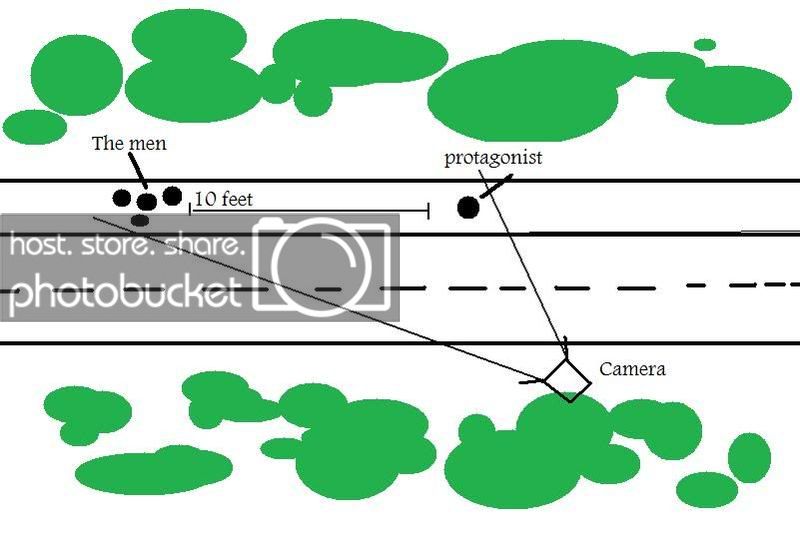
Thank you so much for taking the time to help out.

I remember reading (a long while back) that day-for-night gets a lot harder when you have a lot of sky showing. Probably 'cos in order to darken the sky suitably, the below-horizon areas end up extra-dark.
Have you tried using a horizontal mask in post? It should be fairly simple to experiment with, especially with a non-moving camera.
Just an idea. I've never played with day-for-night myself.
Yeah, the more sky, the harder everything is to do. The very first thing I tried was a horizontal mask feathered outward. It didn't look natural at all, so I decided to make an eliptical mask. Surprisingly, the elipse worked better than even masking the sky manually.
As for the thread you linked me to. The films were great, but the D4N was poor. I mean, not that I'm much better at it or anything -- but the shots looked more like day time through blue sunglasses than night. Maybe if something was done about the sky, the shots would've looked more convincing.
What are you using to do that D4N (Day for Night) - software wise? The dark grad filter you have across your actor makes it not look quite right... but you can use the luma matte stuff to get that stuck to just the sky. You may also want to add lights to the windows of the house to let people know that the people in the world think it's night time too. I like the blue tint, think it works quite well and makes it look as though it's a fully moon lit night (moon layered in behind upper left corner of screen might sell the shot here).
For the video I posted, I used Sony Vegas (I prefer it for the really quick edits). The previous D4N stuff I did was in AE. I have access to both programs.
I agree about the filter kinda-sorta screwing the shot up. Thought I'm not sure what my alternatives are. It worked better than a rectangular mask, and looked more natural than luma matting the sky. Maybe I'm not doing the luma matting right. I can get my shot to a point where it affects 99.9% of the sky, with only a very tiny edge showing (around the house, the trees, etc.) Rather than going insane over perfecting the actual matte, I did the logical thing, and tried to add blur to the adjustment layer. It fixed the issue of rough and ugly edges, but instead of blurring outwards, it blurred inwards. Unfortunately, I can only feather masks outward. Gaussian blur works a slight bit differently.
I've considered the following: Working a bit more to improve the colors. Keeping the eliptical mask over the sky. And finally, rotoscoping the character to keep the eliptical mask from affecting him.
If I do end up shooting this film entirely during the day, I'll minimize the amount of shots with the sky visible. I can't entirely omit them, so I'll just have to do some rotoscoping in post.
This is only assuming that I don't figure out how to light my wide shot.
Also, thanks for the compliments. I choked out the red and green channel, crushed the saturation quite a bit, and toyed with the luminosity. I'm sure I can improve on the colors at least a slight bit more though.
I didn't think of adding lights to the houses. Great call! I'll try that out when I have time

If you would post a short (smallish) original footage clip... or even a large one (I'd be willing to D-L to play with it). We could have a NIGHT OFF! and see who could make the most convincing D4N effect with your clip that makes you happy with it to see if it's an option. I would agree that the tests aren't living up to your vision, but I'm not sold that D4N isn't an option for you, perhaps just beyond your current experience for editing tricks. Having a couple of folks take a stab at it may teach you tricks you haven't had to worry about yet, therefor aren't aware of.
I'll post an AVI of the same clip tomorrow. Thanks for taking the time to do this. I see what you're getting at. I am afterall, still a complete newbie when it comes to post. Even if I'm not happy with the final results, there's surely a thing or five I can learn from you guys

I'll keep an eye out for your AVI, I'd like to try a few tweaks in D4N settings with your footage. I messed around last night with one of my own day shots and by lowering the Tint (in AE) and adding a few street lights (virtual set building) I got the results I was looking for although it does look like a moonlit night shot, but there was plenty of light to see the scene, then again, the viewers don't really care if you shoot it at night or day, you only care that they"perceive" it to be night time.
Oh I forgot to mention, I played around with different day shots I had, and the one that worked best converting into night was one I shot with a Neutral Density filter. I'm new to messing with filters, so I don't know why that made a difference, but it did, I'm not sure if that little tidbit even helped, but there you have it.
knowing you only have two(2) lights this is a tought one...but doesnt leave many choises to go with...
RED Light- Bigest light you have...this you will have to try to light background with as use as backlight for the group and throw some anbiant light on your main character....
BLUE Light-this is the smaller light..this will backlight your main character and throw a little ambiance back to your group...
YELLOW Light-(wait you only have 2 lights) if you can borrow another light from somewhere...this will be a bounce if you are not getting enough fill on your group....otherwise this will be the BLUE light when you move into a closer shot and need to see thier faces better...still only 2 lights
Of course everything get reversed when you Turn Around to shoot you main characters side of this...
hope this helps
Last edited:
YAY! I love diagrams. Thanks Dave.
Vlad: What are the wattages on your lights? What kinds of lights?
Thanks a bunch for the diagram Dave!
I'm using Lowel-Tota lights. They're 750 & 500 at 120v, 800 at 220/240v.
edit: Wow, just checked out some other lighting kits online. These ones are insanely weak compared to everything else. I doubt I can use these to light a night scene. haha, damn.
well...as i wrote to you in a PM...you could buy those cheap Work Lights on a Stand from HomeDepot and throw a little b BlueGel on them...and with two heads on them...you can replace the RED Light and aim one head for the background and the other as a backlight for the group...freeing up the Red Light...
Now the red light can be the Hero's Backlight and the Blue light can be the Yellow bounce...
This will give more light to the scene and more Depth by Aiming one of the worklight heads to the Background...
you can get these worklights for around $50. and they come on a stand...you cant go wrong.
Now the red light can be the Hero's Backlight and the Blue light can be the Yellow bounce...
This will give more light to the scene and more Depth by Aiming one of the worklight heads to the Background...
you can get these worklights for around $50. and they come on a stand...you cant go wrong.
well...as i wrote to you in a PM...you could buy those cheap Work Lights on a Stand from HomeDepot and throw a little b BlueGel on them...and with two heads on them...you can replace the RED Light and aim one head for the background and the other as a backlight for the group...freeing up the Red Light...
Now the red light can be the Hero's Backlight and the Blue light can be the Yellow bounce...
This will give more light to the scene and more Depth by Aiming one of the worklight heads to the Background...
you can get these worklights for around $50. and they come on a stand...you cant go wrong.
I think that would work! Thanks very much for the suggestion. I'll definitely look into it. Though I still have the problem of not being able to use a generator. Any way to circumvent the use of a generator?
Use one of your production vehicles as a generator using a plugin inverter (walmart, bestbuy). Careful, they aren't very consistent and often quite weak wattage/amperage wise... but will get you relatively quiet on set sound that you can throw through standard orange power cords... you can even use them as set dressing in shot 

Use one of your production vehicles as a generator using a plugin inverter (walmart, bestbuy). Careful, they aren't very consistent and often quite weak wattage/amperage wise... but will get you relatively quiet on set sound that you can throw through standard orange power cords... you can even use them as set dressing in shot
Never thought of that! That's a great idea
 Very practical!
Very practical!Only thing i'm worried is about the battery dying. These lights are power suckers. But I'm sure everything'll be fine
 Unless you mean having the engine on. In which case, I agree, it'll be more quiet than a generator, but still too loud for the AT897. Fucker picks up everything. I'll try and figure something out
Unless you mean having the engine on. In which case, I agree, it'll be more quiet than a generator, but still too loud for the AT897. Fucker picks up everything. I'll try and figure something out 
Also, sorry. I know I promised to post this yesterday, but here it is:
http://www.mediafire.com/download.php?hulgdzwbyii
I couldn't find m DV tape to get the uncompressed footage, so this is the best I could do. I'll be trying to keep the same setup as last time, and rotoscope my protagonist. We'll see who can make the best night shot

Use a quiet vehicle, park it about 50 feet away, opposite direction from where the mic is pointed, and then if you still hear it, mix it out in post. Your actors should be significantly louder than an unmiked vehicle that's a good distance away from the shoot.
If you look carefully, you can find those inverters that are capable of running a fridge & microwave, that's the way to go, not an el-cheapo "500watt" jobber for $30 from walmart.. look for something more like a 2500watt inverter ... like this: http://www.invertersrus.com/inv2500w.html
If you look carefully, you can find those inverters that are capable of running a fridge & microwave, that's the way to go, not an el-cheapo "500watt" jobber for $30 from walmart.. look for something more like a 2500watt inverter ... like this: http://www.invertersrus.com/inv2500w.html
Use a quiet vehicle, park it about 50 feet away, opposite direction from where the mic is pointed, and then if you still hear it, mix it out in post. Your actors should be significantly louder than an unmiked vehicle that's a good distance away from the shoot.
If you look carefully, you can find those inverters that are capable of running a fridge & microwave, that's the way to go, not an el-cheapo "500watt" jobber for $30 from walmart.. look for something more like a 2500watt inverter ... like this: http://www.invertersrus.com/inv2500w.html
Ouch. 240 for a converter. I guess I'll stick with D4N until I can afford all the lighting stuff I'll need for a night shot
 Thanks for the advice though. I'll make sure to put it to good use when I get some money
Thanks for the advice though. I'll make sure to put it to good use when I get some money 
Ouch. 240 for a converter. I guess I'll stick with D4N until I can afford all the lighting stuff I'll need for a night shotThanks for the advice though. I'll make sure to put it to good use when I get some money

This is a good reason why writing a script that can be made for little or no expense is good when you don't have access to all the gear, or the money to buy/rent it is a good idea.

Yes, but if you're trying to shoot it yourself, and have no budget and not much gear or access to gear writing something to fit within the confines of what you DO have available is a good idea. 

I created three different files last night of Vlad's original footage and turned it into nightshots. I used various techniques in After Effects, I'll post them tonight on YouTube and provide the link. It may not be the answer he's looking for, but it's my shot at converting Day 2 Night......either way, it was fun experimenting with different settings.
I created three different files last night of Vlad's original footage and turned it into nightshots. I used various techniques in After Effects, I'll post them tonight on YouTube and provide the link. It may not be the answer he's looking for, but it's my shot at converting Day 2 Night......either way, it was fun experimenting with different settings.
Thanks so much for taking the time to help me!

OK I got the vids done, but I'll have to upload them sometime this week after I work on them some more. I just got some work tonight from a project I'm volunteering on called VeteranDVDProject.com. It doesn't pay, but being military myself, I think it's a worthy cause, so anyway, I'll upload them tomorrow hopefully, I'm having the same issues you were having, either it's too dark, or it's too blue, but I'll try different settings.
Here's my poke at it - I used Shake 4.1 and made a luma matte of the sky by rotoscoping off the top of the image and pushing the brightness and contrast to the maximum, then applied a pic of a night sky using that mask (this makes it hold the leaf motion on the edges as well)
I hand masked the windows and applied a yellow overlay to that (not totally happy with it, but more tweaking could make it better)
The Moon didn't quite fit right... although at this point, I could reframe the picture lower to make it do so... given more tweaking, I'd have added headlights to the cars travelling in the backgrounds and some whispy clouds moving counter to the motion of the single subject walking through the frame and lighten up the upper left of the trees more:
QT7(small):
http://www.yafiunderground.com/Video/d4n-2-H.264 LAN Streaming.mov
QT7(large):
http://www.yafiunderground.com/Video/d4n-2.mov
QT6(small):
http://www.yafiunderground.com/Video/d4n-2-MPEG-4 LAN Streaming.mp4
I hand masked the windows and applied a yellow overlay to that (not totally happy with it, but more tweaking could make it better)
The Moon didn't quite fit right... although at this point, I could reframe the picture lower to make it do so... given more tweaking, I'd have added headlights to the cars travelling in the backgrounds and some whispy clouds moving counter to the motion of the single subject walking through the frame and lighten up the upper left of the trees more:
QT7(small):
http://www.yafiunderground.com/Video/d4n-2-H.264 LAN Streaming.mov
QT7(large):
http://www.yafiunderground.com/Video/d4n-2.mov
QT6(small):
http://www.yafiunderground.com/Video/d4n-2-MPEG-4 LAN Streaming.mp4
Here's my poke at it - I used Shake 4.1 and made a luma matte of the sky by rotoscoping off the top of the image and pushing the brightness and contrast to the maximum, then applied a pic of a night sky using that mask (this makes it hold the leaf motion on the edges as well)
I hand masked the windows and applied a yellow overlay to that (not totally happy with it, but more tweaking could make it better)
The Moon didn't quite fit right... although at this point, I could reframe the picture lower to make it do so... given more tweaking, I'd have added headlights to the cars travelling in the backgrounds and some whispy clouds moving counter to the motion of the single subject walking through the frame and lighten up the upper left of the trees more:
QT7(small):
http://www.yafiunderground.com/Video/d4n-2-H.264 LAN Streaming.mov
QT7(large):
http://www.yafiunderground.com/Video/d4n-2.mov
QT6(small):
http://www.yafiunderground.com/Video/d4n-2-MPEG-4 LAN Streaming.mp4
The sky and the window definitely help to sell the effect! The colors aren't perfect, but it's almost there. Can't believe how much of a difference such small touches make. Thanks for the ideas! I'll definitely add small touches like that to help sell the shot.

