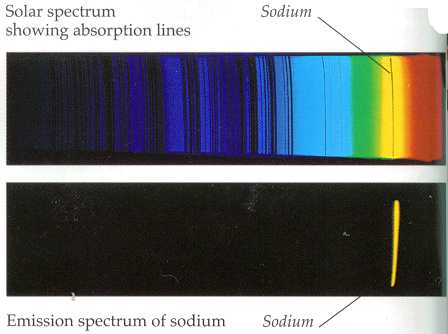http://www.youtube.com/watch?v=mX0omz-W_lU
The white lights you see have purple lines around them. It's not as noticeable on youtube but on an HDTV, it makes a huge difference. Can I get rid of the purple lines or is that just an H.264 thing in the Canon T2i, and I best just forget about it? Just so long as audiences won't be too distracted, by locations that have those kinds of lights.
The white lights you see have purple lines around them. It's not as noticeable on youtube but on an HDTV, it makes a huge difference. Can I get rid of the purple lines or is that just an H.264 thing in the Canon T2i, and I best just forget about it? Just so long as audiences won't be too distracted, by locations that have those kinds of lights.