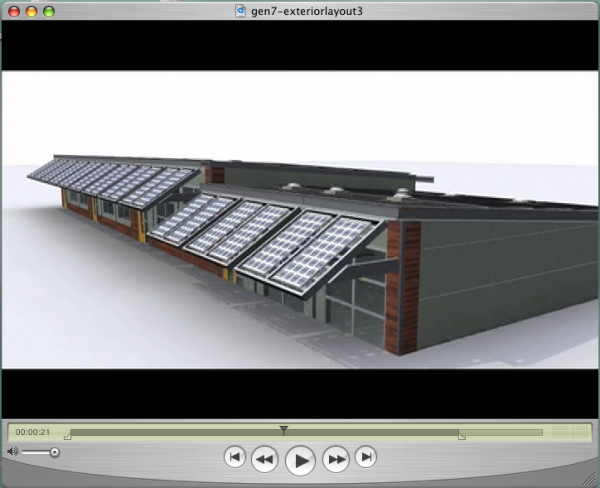So, I'm working on what should be a quick project, and running into an odd problem.
I have a QT file with no audio that I need to add background music to. The QT file appears to be 4:3, but when I bring it into Final Cut, it comes up in the viewer letterboxed. Proportions seem to be correct in this letterboxed version, but my client doesn't want the lines at the top and bottom, they want the original, full screen appearance preserved.
Is this an import issue? Possibly something I can correct while exporting? Something simple in the settings? I've tried selecting an anamorphic NTSC timeline, but that doesn't seem to help.
If anyone has an answer or possible solution, I would be glad to try it out, 'cause this is frustrating. Thanks in advance!
gelder
I have a QT file with no audio that I need to add background music to. The QT file appears to be 4:3, but when I bring it into Final Cut, it comes up in the viewer letterboxed. Proportions seem to be correct in this letterboxed version, but my client doesn't want the lines at the top and bottom, they want the original, full screen appearance preserved.
Is this an import issue? Possibly something I can correct while exporting? Something simple in the settings? I've tried selecting an anamorphic NTSC timeline, but that doesn't seem to help.
If anyone has an answer or possible solution, I would be glad to try it out, 'cause this is frustrating. Thanks in advance!
gelder