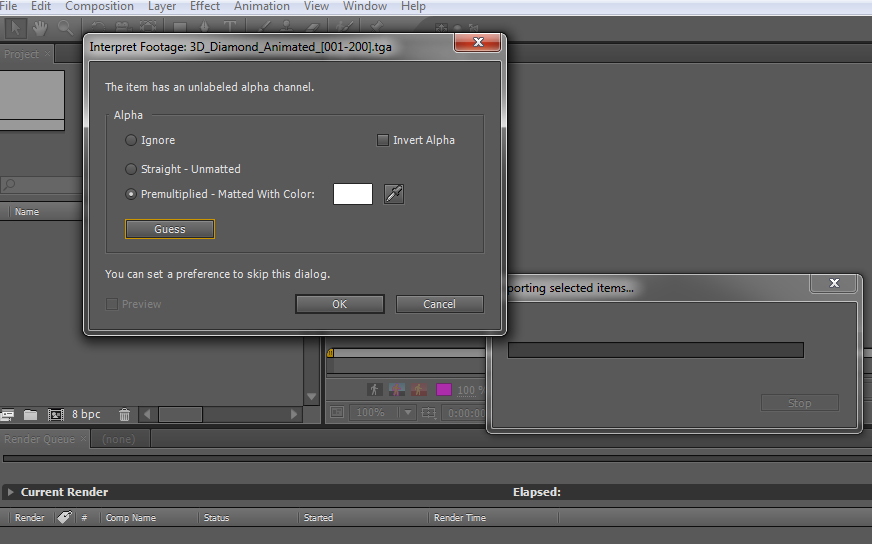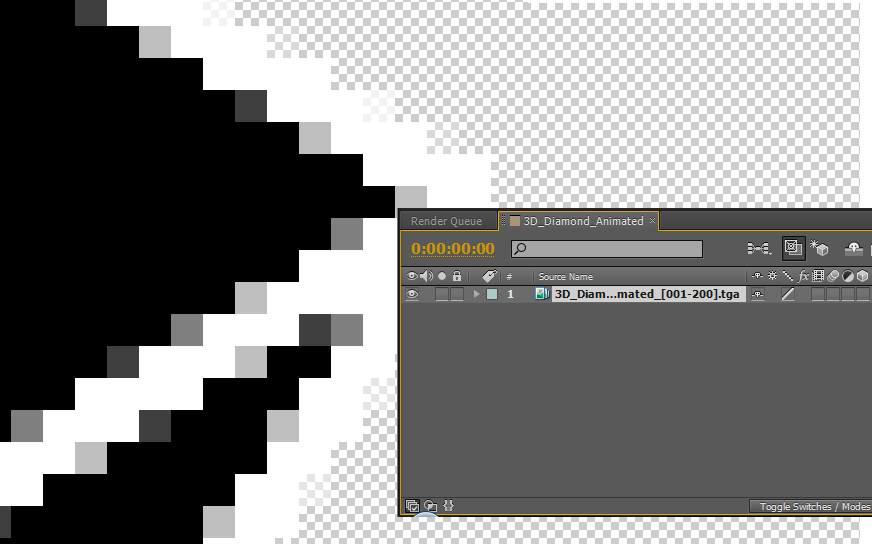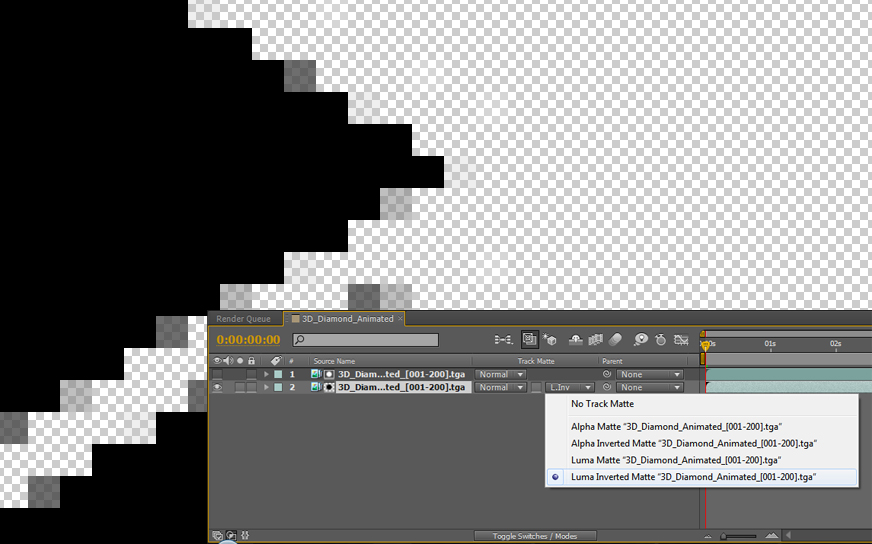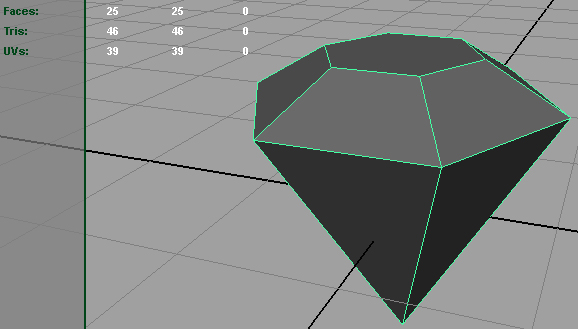I'm guessing this is pretty basic stuff, but can't be certain. I'd like to make this vector based diamond rotate on its axis, so it appears 3D.
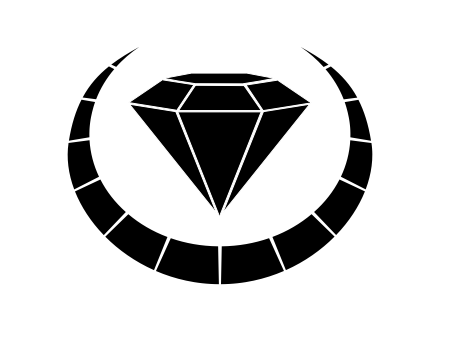
I'm editing in Premiere and have After Effects, but wasn't sure if it would be useful for this application.
Thanks in advance.
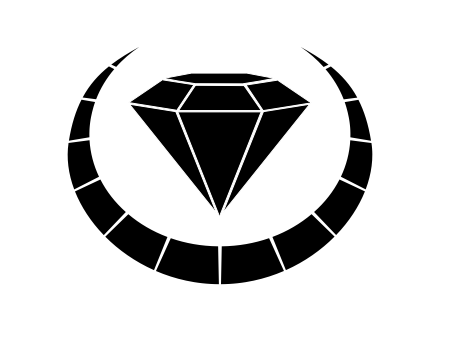
I'm editing in Premiere and have After Effects, but wasn't sure if it would be useful for this application.
Thanks in advance.







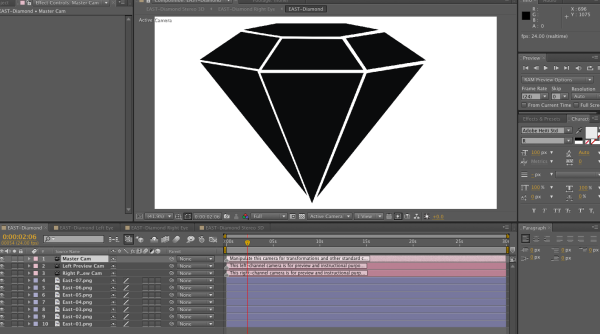
 This is really just a mock up I'm messing around with and wanted to find out what was possible.
This is really just a mock up I'm messing around with and wanted to find out what was possible. 
 One might argue that I'm stuck in that era. Could be worse, right?
One might argue that I'm stuck in that era. Could be worse, right?