So, in school I was only taught Spec Script formatting and had to learn others on my own (something that kind of upset me).
I'm sitting at my computer almost 5am and I can't sleep because I have an idea in my mind that I think after years of letting it sit on the shelf, that I can finally do it. All the parts I want for it, I can now do.
Except one thing... I need to write it in A/V Script format. I was never taught A/V Script format, but I assumed it was two columns one side being Audio and the other being... Video/Visual....
I booted up Celtx and got something COMPLETELY different than I imagined an A/V Script to look like. So I went to Google... it seems many different formats are taken... So I thought why not ask the good people of IT?
Which of the following do you feel is the best way to represent an A/V Script?
A)
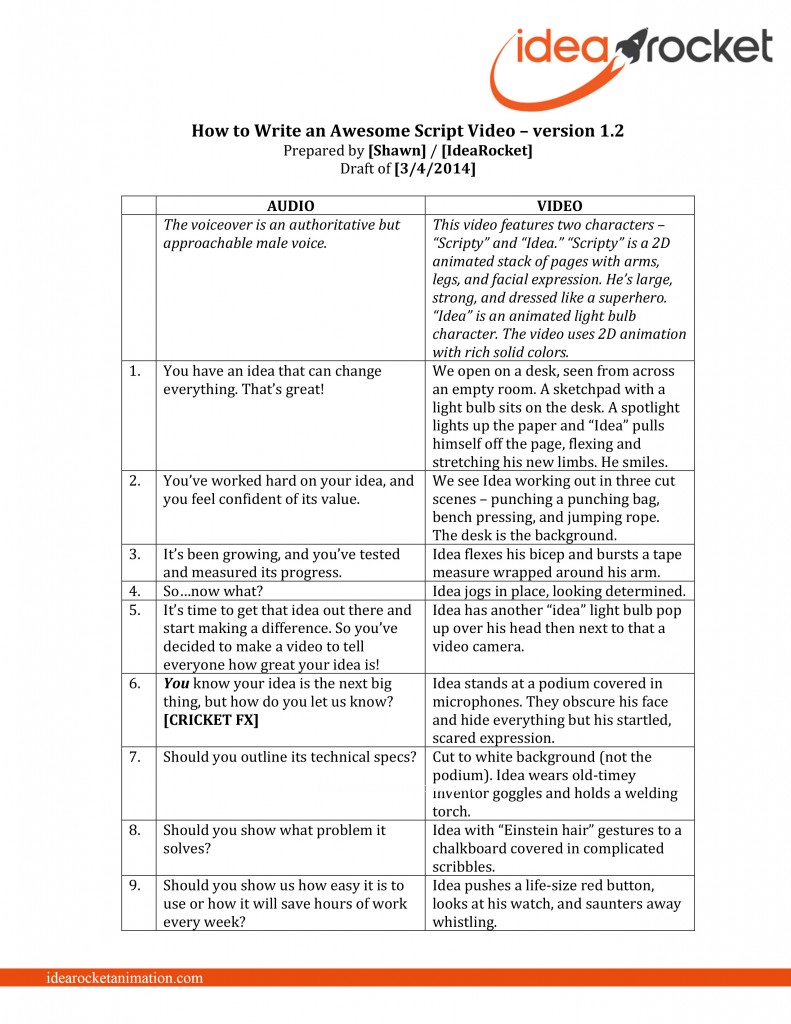
or B)

I'm sitting at my computer almost 5am and I can't sleep because I have an idea in my mind that I think after years of letting it sit on the shelf, that I can finally do it. All the parts I want for it, I can now do.
Except one thing... I need to write it in A/V Script format. I was never taught A/V Script format, but I assumed it was two columns one side being Audio and the other being... Video/Visual....
I booted up Celtx and got something COMPLETELY different than I imagined an A/V Script to look like. So I went to Google... it seems many different formats are taken... So I thought why not ask the good people of IT?
Which of the following do you feel is the best way to represent an A/V Script?
A)
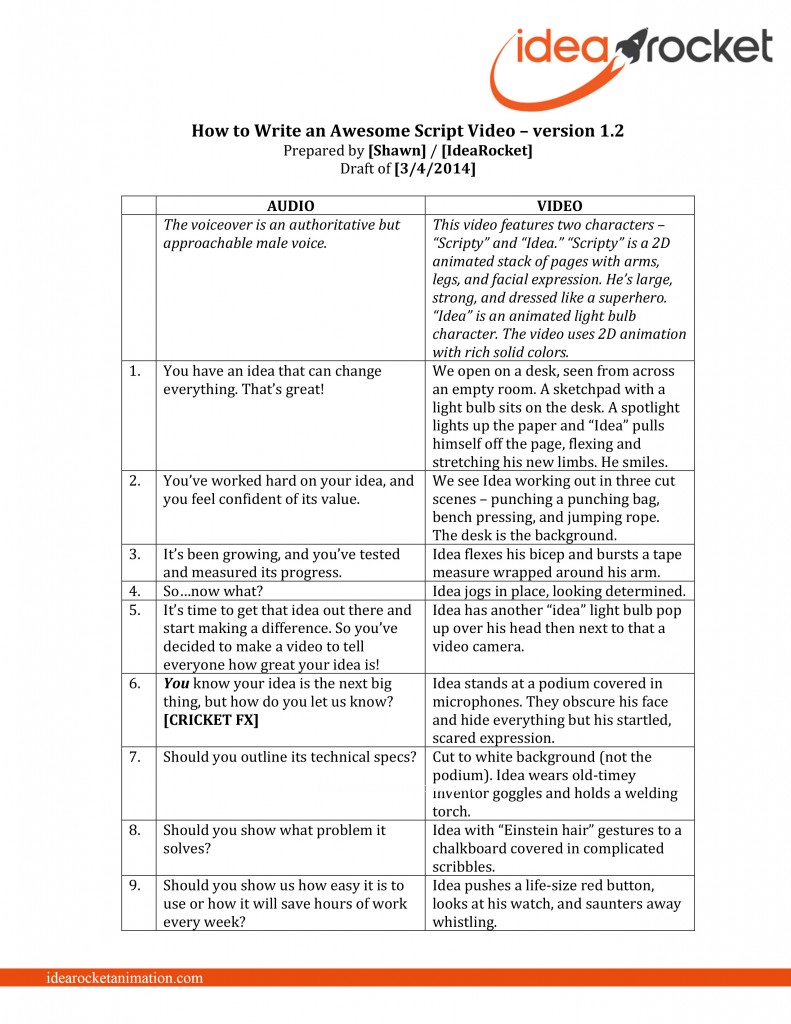
or B)


