-
 ✅ Technical and creative solutions for your film.
✅ Technical and creative solutions for your film.
✅ Screenplay formatting help, plot and story guidance.
✅ A respectful community of professionals and newbies.
✅ Network with composers, editors, cast, crew, and more!
🎬 IndieTalk - Filmmaking and Screenwriting help site and community.
By filmmakers, for filmmakers since 2003
You are using an out of date browser. It may not display this or other websites correctly.
You should upgrade or use an alternative browser.
You should upgrade or use an alternative browser.
Excel Tips
- Thread starter Dean Jay
- Start date
Just curious, what do you use Excel for?
Track finances (which I would be a complete mess without), healthy eating schedule, all of my poker documents separated by tabs - also track wins and loses and taxes to pay, stock footage info sales, my offsite storage, camping gear organized in tabs, screenwriting notes by tabs…I have lots of excel documents that make my life incredibly more easy lol - using the cloud is awesome, can update by iPad, computer or phone. Using excel by phone on the go keeps my finances in total check.Just curious, what do you use Excel for?
Also, If you separate expenses by name it can automatically put into a graph so you can easily see what you are spending on per day, month, year etc. It's pretty damn amazing once you get used to it. There are some amazing templates for cheap on Etsy instead of creating your own.
Like this one -
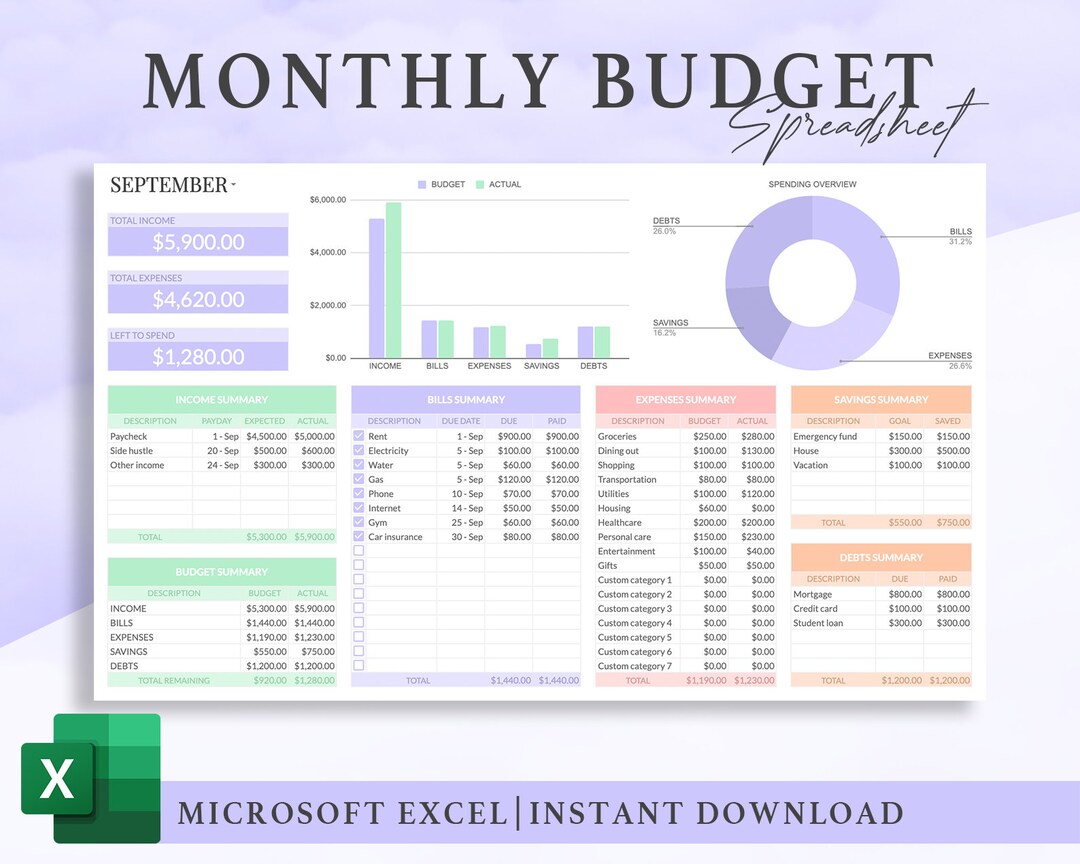
Monthly Budget Spreadsheet for Excel Budget Planner Budget - Etsy
This Templates item by budgetly has 850 favorites from Etsy shoppers. Ships from United States. Listed on Jul 24, 2023
I’m defiantly a fan.
Also about to make a spreadsheet of every place I check out in google earth VR lol
Last edited:
Track finances (which I would be a complete mess without), healthy eating schedule, all of my poker documents separated by tabs - also track wins and losses and taxes to pay, stock footage info sales, my offsite storage, camping gear organized in tabs, screenwriting notes by tabs…I have lots of excell documents that make my life incredibly more easy lol - using the cloud is awesome, can update by iPad, computer or phone. Using excel by phone on the go keeps my finances in total check.
Also If you separate expenses by name it can automatically put into a graph so you can easily see what you are spending on per day, month, year etc. Its pretty damn amazing once you get used to it. There are some amazing templates for cheap on Etsy instead of creating your own.
Like this one
Also about to make a spreadsheet of every place I check out in google earth VR lol
I've never heard of anyone using Excel in so many ways.....my experience is limited to spreadsheets, which was decades ago.....must say I'm impressed.
I find that the real power behind Excel and Access is in the ability of the user to write and execute Visual Basic scripts to carry out whatever it is you want your spreadsheet or database to do for you. Between embedding formulas in the cels and writing VB scripts, I feel unlimited in what I can do.
That is really cool, when you create the vbs scripts, do they turn into programs? What do the Visual Basic scripts do with the info you type in excel? Really interesting! ThanksI find that the real power behind Excel and Access is in the ability of the user to write and execute Visual Basic scripts to carry out whatever it is you want your spreadsheet or database to do for you. Between embedding formulas in the cels and writing VB scripts, I feel unlimited in what I can do.
In Excel, the Visual Basic scripts you can write are called Macros. They are little programs that operate within Excel They aren't meant to run outside of Excel because they call data from whatever cells within your spreadsheet you want them to look at. Visual Basic is a programming language that can be used to write programs but it's not the programming language you would want to use if you were writing a program that you want to compile into machine language (binary). In comparison, Visual Basic is slow and unsophisticated, but, for Excel and Access, it gets the job done. I'm really not much of a programmer. Just a hack really which is why I like Visual Basic. It is so easy and comprehensive.
Here is a short VB macro I wrote for Excel. It's a simple little thing that turns a switch on or off. If the switch is on, the program I wrote it for will display warning messages when need be. If the switch is off, no warning messages will be displayed.
Sub warnings()
If Range("c9") = "on" Then
Range("c9") = "off"
GoTo ret
End If
If Range("c9") = "off" Then Range("c9") = "on"
ret:
End
Here is a screen shot of the Excel page it works within
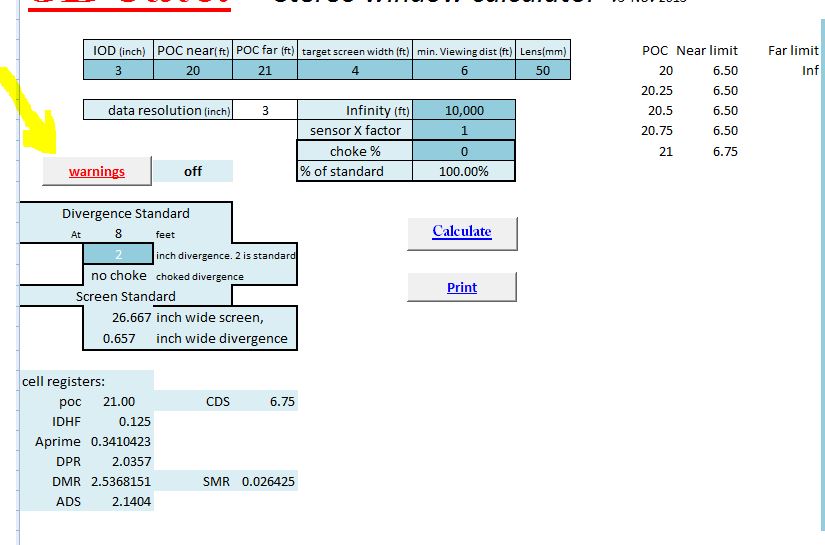
Here is a short VB macro I wrote for Excel. It's a simple little thing that turns a switch on or off. If the switch is on, the program I wrote it for will display warning messages when need be. If the switch is off, no warning messages will be displayed.
Sub warnings()
If Range("c9") = "on" Then
Range("c9") = "off"
GoTo ret
End If
If Range("c9") = "off" Then Range("c9") = "on"
ret:
End
Here is a screen shot of the Excel page it works within
I'm curious to give these a look. I use Excel/Numbers/Calc for managing a film's production. I call it my "God Doc". In one document, I have a bunch of sheets. It starts with a misc notes sheet. Anything random I come up with that I need to address/do. After that, I have a minutes sheet where I record the minutes from production meetings.
Then I have two sheets for the film's budget. The first is my "ideal" budget. If everything goes well and I can get funding, where do I think I'd spend money? This first budget sheet is based on the numerous budget templates you can find online, with cells linking to each other and all that jazz. The budget in this sheet is usually quite high. The second budget sheet is my "minimum" budget. If I have to fund myself, what is the absolute least amount of money I can spend? Where will I cut corners? There will be a lot of sacrifices here: acting, crew, etc.., but it allows me to make the decision if I want to move forward with the project.
Next up is a VFX list. I built a custom template with locked headers that allow me to track the progress of VFX shots for the film. Then I have an "actual cost" sheet where I keep track of every penny spent on production, followed by a "credits list" where I add everyone who works on the film and what they do. This ensures that I don't miss anyone when I do the credits.
Then I have two sheets for the film's budget. The first is my "ideal" budget. If everything goes well and I can get funding, where do I think I'd spend money? This first budget sheet is based on the numerous budget templates you can find online, with cells linking to each other and all that jazz. The budget in this sheet is usually quite high. The second budget sheet is my "minimum" budget. If I have to fund myself, what is the absolute least amount of money I can spend? Where will I cut corners? There will be a lot of sacrifices here: acting, crew, etc.., but it allows me to make the decision if I want to move forward with the project.
Next up is a VFX list. I built a custom template with locked headers that allow me to track the progress of VFX shots for the film. Then I have an "actual cost" sheet where I keep track of every penny spent on production, followed by a "credits list" where I add everyone who works on the film and what they do. This ensures that I don't miss anyone when I do the credits.
Last edited:


