For a short film project, I recorded audio with my Fostex FR2-LE recorder, and recorded two microphones into it. Unfortunately, the recorder only records on a stereo track, so I had to record two actors on separate mics both onto a stereo track, which I can split apart in the editing.
However, is there a way to playback the audio in premiere, in a way, in which I can only listen to one channel only, instead of having to listen to them both at the same time playback?
However, is there a way to playback the audio in premiere, in a way, in which I can only listen to one channel only, instead of having to listen to them both at the same time playback?



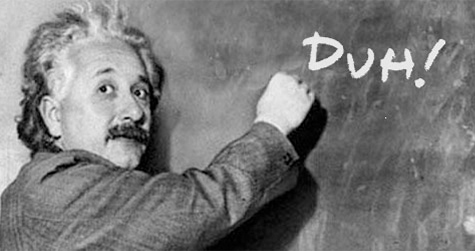
 )
)