I've ran into something super weird and I can't seem to find a solution. I've recorded a screen capture on a Blackmagic Video Assist HD Via SDI @ 29.97fps. Apple ProRes 422 HQ, Linear PCM Codec.
The problem is I don't get the full Quality of the footage. I might just be ignorant of something about ProRes and Premiere Pro but If I change how Premiere is sampling the footage by using frame blending instead of the default I can pull a little bit more of the sharpness that I see through Quick Time. I've uploaded a couple of Screenshots and the top is the footage at default the second is with Frame Blending on and the Last is a screenshot from Quicktime which looks so much better then the others.
I'm sure I'm just missing something about my codec or about how premiere is interpreting it.
I've done a couple of hours of research into ProRes and peoples problems but I haven't found anything similar.
I Would love to hear your thoughts. Thanks.
The way we recorded was from a Black Magic Hdmi to SDI Converter Box that sent the second out to the video assist unit.
Here are some screenshots of the Footage
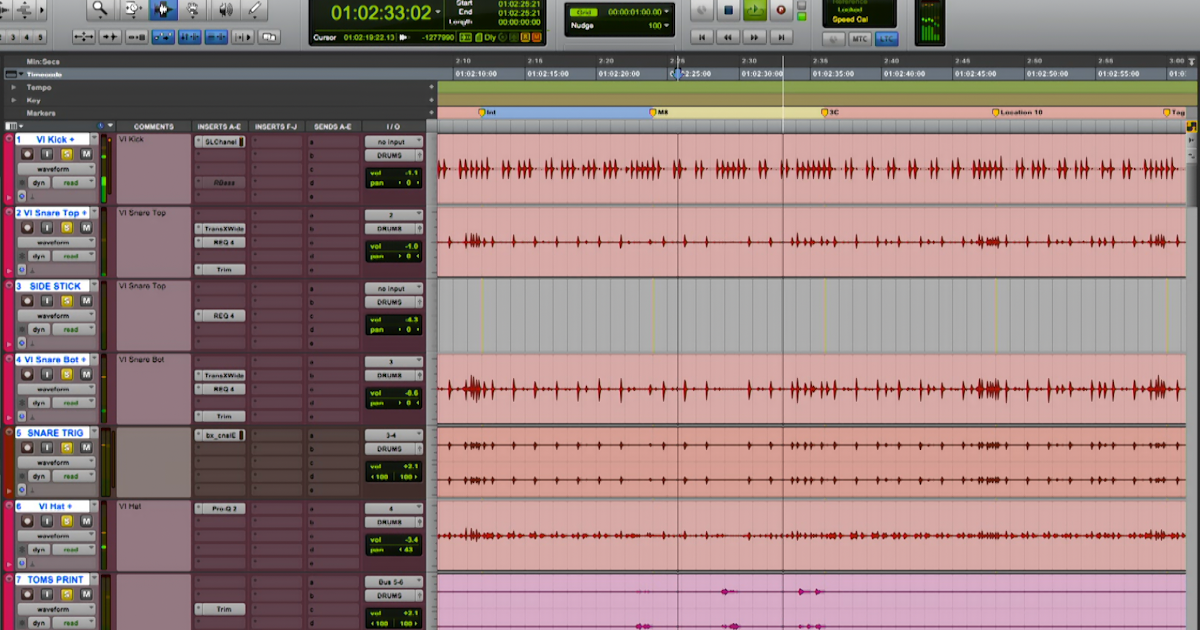
 drive.google.com
drive.google.com
The problem is I don't get the full Quality of the footage. I might just be ignorant of something about ProRes and Premiere Pro but If I change how Premiere is sampling the footage by using frame blending instead of the default I can pull a little bit more of the sharpness that I see through Quick Time. I've uploaded a couple of Screenshots and the top is the footage at default the second is with Frame Blending on and the Last is a screenshot from Quicktime which looks so much better then the others.
I'm sure I'm just missing something about my codec or about how premiere is interpreting it.
I've done a couple of hours of research into ProRes and peoples problems but I haven't found anything similar.
I Would love to hear your thoughts. Thanks.
The way we recorded was from a Black Magic Hdmi to SDI Converter Box that sent the second out to the video assist unit.
Here are some screenshots of the Footage

