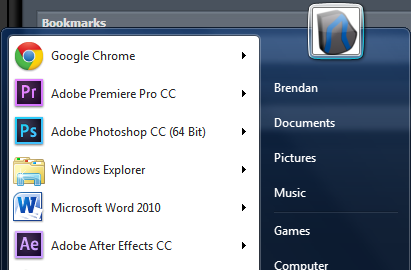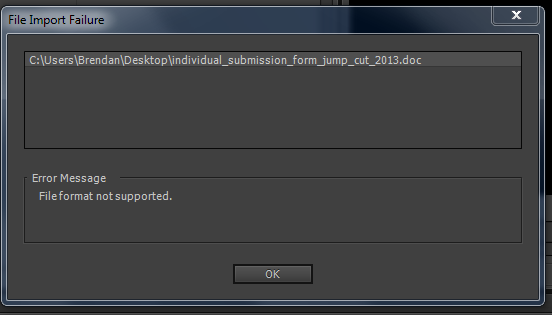Hi
I'm very new to the editing world. Started up Premiere Pro CS6 for the first time today. I have a lot of footage to edit.
Tried without success to import my Canon 6D .MOV 1920x1080 ALL-I files into Premiere Pro CS6.
The 6D uses .MOV files (Quicktime apparently) with the codec: MPEG-4 AVC / H.264.
Not sure if it's the same codec used by the much more popular Canon 5D?
When I open a new project, the PP CS6 file browser does not allow me to select the .MOV files, it does not even show them. I thought CS6 had native support for all Canon DSLR file formats.
I have done a search here and a fair bit of googling. Not much on PP CS6 workflows for the 6D out there. There were a few articles but they were for Macs (I'm using a PC) and advised buying additional software.
Any advice on how the heck I import these files would be hugely appreciated...
Hardware: powerful PC laptop running Windows 7 (64 bit)
I'm very new to the editing world. Started up Premiere Pro CS6 for the first time today. I have a lot of footage to edit.
Tried without success to import my Canon 6D .MOV 1920x1080 ALL-I files into Premiere Pro CS6.
The 6D uses .MOV files (Quicktime apparently) with the codec: MPEG-4 AVC / H.264.
Not sure if it's the same codec used by the much more popular Canon 5D?
When I open a new project, the PP CS6 file browser does not allow me to select the .MOV files, it does not even show them. I thought CS6 had native support for all Canon DSLR file formats.
I have done a search here and a fair bit of googling. Not much on PP CS6 workflows for the 6D out there. There were a few articles but they were for Macs (I'm using a PC) and advised buying additional software.
Any advice on how the heck I import these files would be hugely appreciated...
Hardware: powerful PC laptop running Windows 7 (64 bit)
Last edited:



 )
)